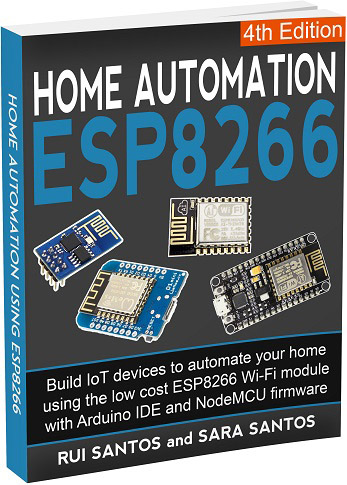Hi, I hope you are doing well.
The Home Automation Using ESP8266 – 4th Edition is now available for download to all previous customers and active RNT Lab members!
It’s a colorful PDF with approximately 530 pages that you can download right now. Here’s how you can download the eBook:
- Login here: https://rntlab.com/courses
- Click the Courses tab and select the “Home Automation Using ESP8266 – 4th Edition” Course
- Press the big yellow “DOWNLOAD EBOOK 4th Edition »” button
4th Edition Table of Contents
PART 0: Getting Started with ESP8266
PART 1: ESP8266 with Arduino IDE
- MODULE 1: Getting Started with Arduino IDE
- Unit 1: ESP8266 with Arduino IDE
- Unit 2: Blinking LED with Arduino IDE
- MODULE 2: Interacting with GPIOs
- Unit 1: Digital Inputs and Digital Outputs
- Unit 2: Analog Inputs
- Unit 3: PWM – Pulse Width Modulation
- Unit 4: Interrupts and Timers
- Unit 5: Deep Sleep
- Unit 6: Reference Guide
- MODULE 3: Interfacing with sensors, modules and displays
- Unit 1: DHT11 and DHT22 Digital Temperature and Humidity Sensors
- Unit 2: BME280 Pressure, Temperature and Humidity Sensor
- Unit 3: DS18B20 Digital Temperature Sensor
- Unit 4: 0.96 inch OLED Display
- Unit 5: Display Sensor Readings on OLED Display
- MODULE 4: Web Servers
- Unit 1: Web Server Introduction
- Unit 2: Password Protected Web Server
- Unit 3: Control Sockets Remotely via Web Server
- Unit 4: Control ESP8266 with Android Widget App
- Unit 5: Making Your Web Server Accessible from Anywhere in the World
- Unit 6: DS18B20 Temperature Sensor Web Server
- Unit 7: DHT11/DHT22 Asynchronous Web Server
- Unit 8: RGB LED Strip with Color Picker Web Server
- Unit 9: Web Server using SPIFFS
- Unit 10: Set the ESP8266 as an Access Point
- MODULE 5: ESP8266 IoT and Home Automation Projects
- Unit 1: Infrared RGB LED Lamp Controller with ESP8266
- Unit 2: Weather Station with OLED Display
- Unit 3: Voltage Regulator (Prepared for LiPo/Li-ion Batteries)
- Unit 4: Wi-Fi Button (DIY Dash button)
- Unit 5: ESP8266 Daily Task
- Unit 6: SONOFF $5 WiFi Wireless Smart Switch
- MODULE 6: MQTT
- Unit 1: Introducing MQTT
- Unit 2: Installing Mosquitto MQTT Broker on a Raspberry Pi
- Unit 3: MQTT Project – MQTT Client ESP8266 #1
- Unit 4: MQTT Project – MQTT Client ESP8266 #2
PART 2: ESP8266 with NodeMCU Firmware
- Unit 1: ESP8266 with NodeMCU Firmware
- Unit 2: Blinking LED with NodeMCU
- Unit 3: Lua Programming Language –The Basics
- Unit 4: Interacting with the ESP8266 GPIOs using NodeMCU Firmware
- Unit 5: Web Server with ESP8266
- Unit 6: Displaying Temperature and Humidity on a Web Page
- Unit 7: Email Notifier with ESP8266 and PIR Motion Sensor
- Unit 8: ESP8266 RGB Color Picker
- Unit 9: DIY WiFi RGB LED Mood Light
Thanks for reading,
Rui