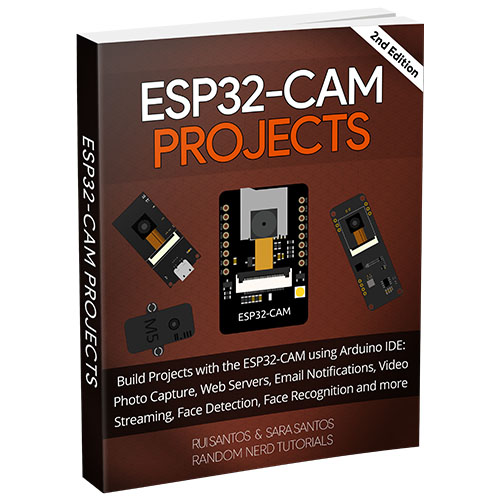Hi. We hope you’re doing well.
We just want to let you know that we released a new edition of the “ESP32-CAM Projects” eBook:
The new edition of the eBook is now available to all previous customers.
Here’s how you can download the updated eBook:
- Login here: https://rntlab.com/courses/
- Click the Courses tab and select the “ESP32-CAM Projects – 2nd Edition” eBook
- Press the yellow button “DOWNLOAD EBOOK VERSION 2.0 »”
Summary: What’s New in the 2nd Edition?
- Arduino IDE 2
- New version of the CameraWebServer example
- Newest forks of the ESPAsyncWebServer library by ESP32Async
- New instructions to create an app password
- New instructions to integrate the ESP32-CAM with Home Assistant
- Updated instructions to use ngrok to access the ESP32-CAM video streaming from anywhere
- Use the new commands on the ESP32 core 3 for PWM.
Additionally, all sketches were tested again to make sure everything is working as expected.
What’s new in the 2nd Edition (version 2.0)?
Here are the main changes in the 2nd edition of the eBook
1) Arduino IDE
We now recommend using the latest version of Arduino IDE 2.
The instructions for installing the Arduino IDE and the latest version of the ESP32 core were updated.
This change applies to the following projects:
- [Module 1] Unit 2: Preparing Arduino IDE for the ESP32-CAM
2) CameraWebServer Example
The CameraWebServer example provided in the Arduino IDE no longer supports face recognition and detection. We updated the eBook to reflect those changes The same example has changed slightly its interface. We took new print screens to reflect this new version.
This change applies to the following projects:
- [Module 1] Unit 3: Camera Web Server with Video Streaming.
3) ESPAsyncWebServer and AsyncTCP libraries by ESP32Async
We now use the latest forked versions of the ESPAsyncWebServer and AsyncTCP libraries by ESP32Async.
This change applies to the following projects:
- [Module 2] Unit 5: Take Photo and Display in Web Server
- [Module 2] Unit 6: Web Server SD Card Photo Manager: Capture, View and Delete
- [Module 3] Unit 3: Take and Email Photo with Web Server
- [Module 4] Unit 2: Video Streaming Web Server with Sensor Readings
4) Instructions to create an app password
We updated the instructions to create an app password on the projects that use email notifications.
This change applies to the following projects:
- [Module 3] Unit 1: Send Photos via Email
- [Module 3] Unit 2: Motion Detector with Photo Capture and Email Notifications
- [Module 3] Unit 3: Take and Email Photo with a Web Server
5) Home Assistant
We updated the instructions to include the ESP32-CAM IP camera in Home Assistant.
This change applies to the following projects:
- [Module 4] Unit 3: Video Streaming IP Camera
6) ngrok
The instructions to use ngrok to access the video streaming from anywhere were also updated.
This change applies to the following projects:
- [Module 4] Unit 6: ESP32-CAM IP Camera Access from Anywhere in the World
7) Updated PWM Commands
The projects that use PWM were updated to be compatible with version 3 of the ESP32 core.
This change applies to the following projects:
- [Module 1] Unit 5 ESP32-CAM Flashlight and External Pushbutton
That’s it for now.
Thanks for your support.
Rui Santos and Sara Santos