Hi Sara & Rui,
Thanks a lot for you great job (Build Web Server with ESP32 and ESP8266) and the add on of version 2 !
I have had some compilation problem using PlatformIO with GxEPD2 library, so I decided to come back to Arduino IDE for my project.
Now, i’d like to use AsyncElegantOTA. It works great and the firmware upload is easy, but how to built the littleFS binary file with Arduino IDE (without upload of course) so I can upload it using OTA ?
Thanks a lot for your answer,
Regards,
JM
It looks like AsyncElegantOTA is just a wrapper around the standard OTA that gives a nicer interface.
There are a few OTA updaters that also update SPIFFS files.
One is esp32HttpJsonOTA which only appears to support SPIFFS.
I have been looking into OTAdrive but now I think it doesn’t support either SPIFFS or LittleFS.
Finally, I have been using IOTAppStory which has been updated recently and supports SPIFFS.
I was wrong about OTAdrive. It does appear to support at least SPIFFS (And maybe LittleFS) with its “Device Resource File Manager”.
Hi Jean-Michel
To upload files, you need to create a data folder inside your Arduino sketch with all the files you want to upload.
After this, with the ESP8266 disconnected from your computer (that’s the whole purpose of OTA), click on ESP8266 LittleFS Data Upload.
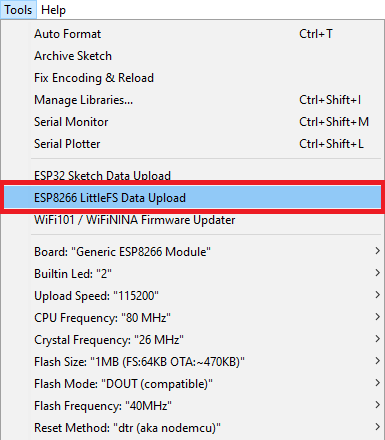
You’ll get an error because there isn’t any ESP8266 board connected to your computer – don’t worry.
Scroll up on the debugging window until you find the .mklittlefs.bin file location. That’s that file that you should upload (in our case, the file is called Web_Server_OTA_ESP8266_Example_2.mklittlefs.bin.
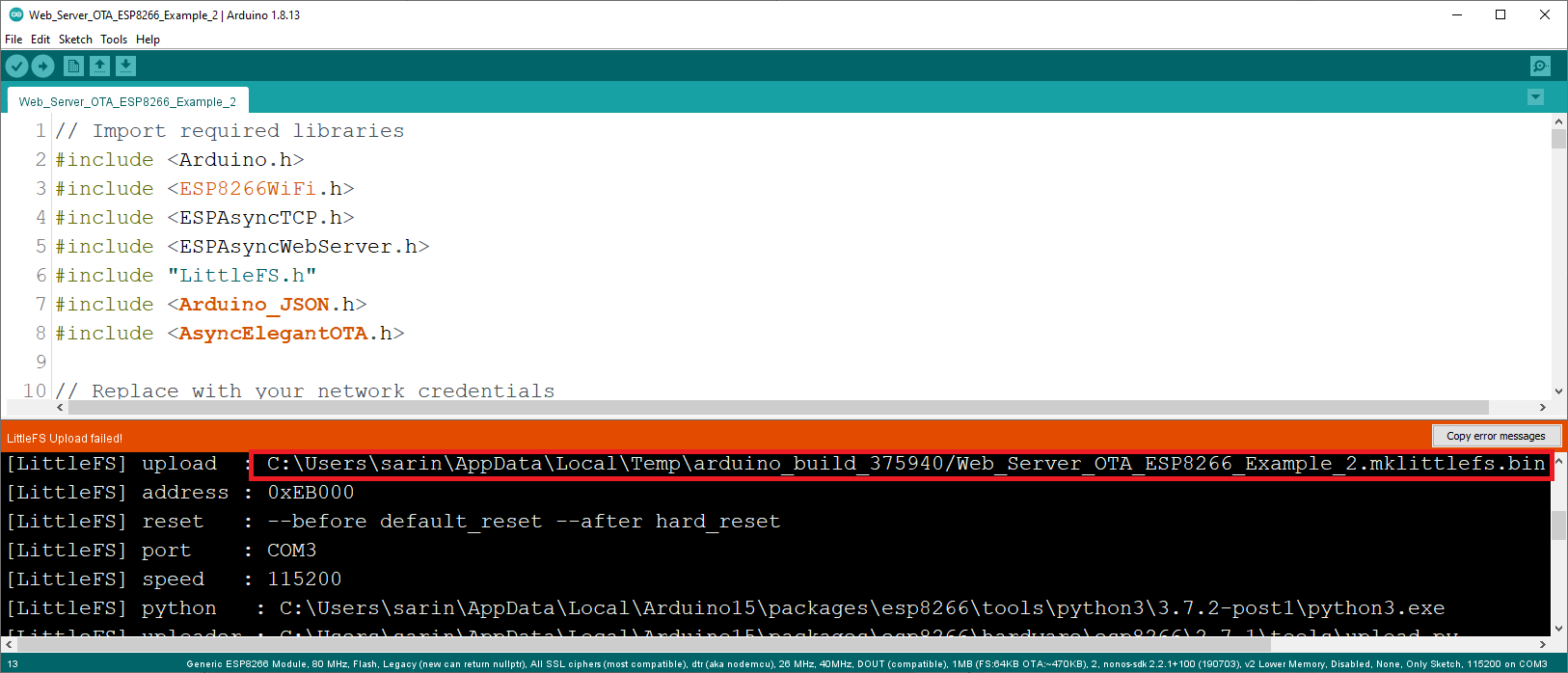
And this is the path where our file is located:
C:\Users\sarin\AppData\Local\Temp\arduino_build_375940\Web_server_OTA_ESP8266_Example_2.mklittlefs.bin
To access that file on my computer, I need to make hidden files visible (the AppData folder was not visible). Check if that’s also your case.
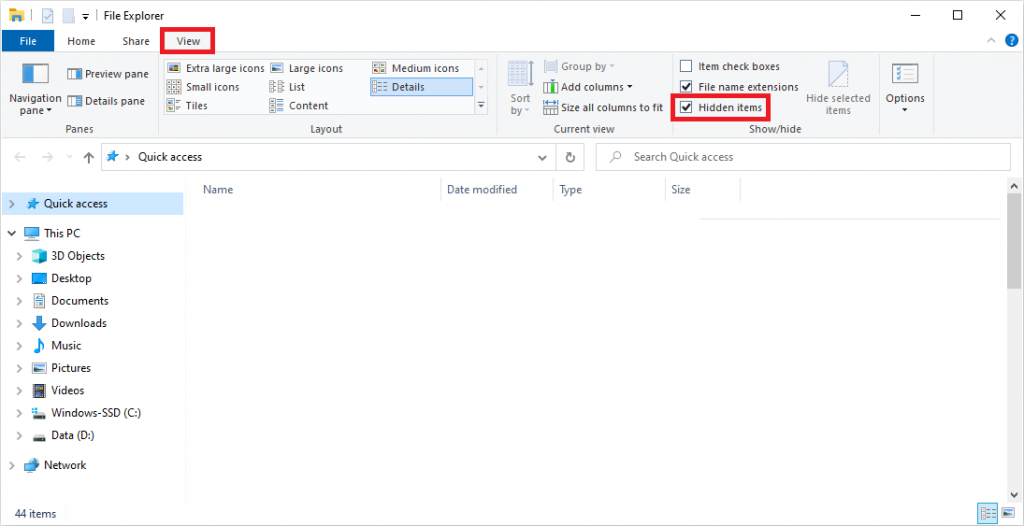
Once you reach the folder path, you want to get the file with .mklittlefs.bin extension.
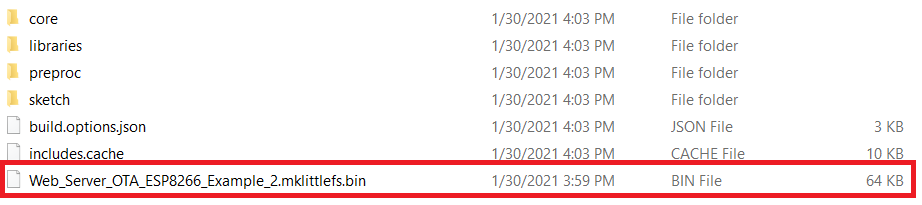
To make things easier, you can copy that file to your project folder.
Now that we have a .bin file from the data folder, we can upload that file. Go to your ESP8266 IP address followed by /update. Make sure you have the Filesystem option selected.
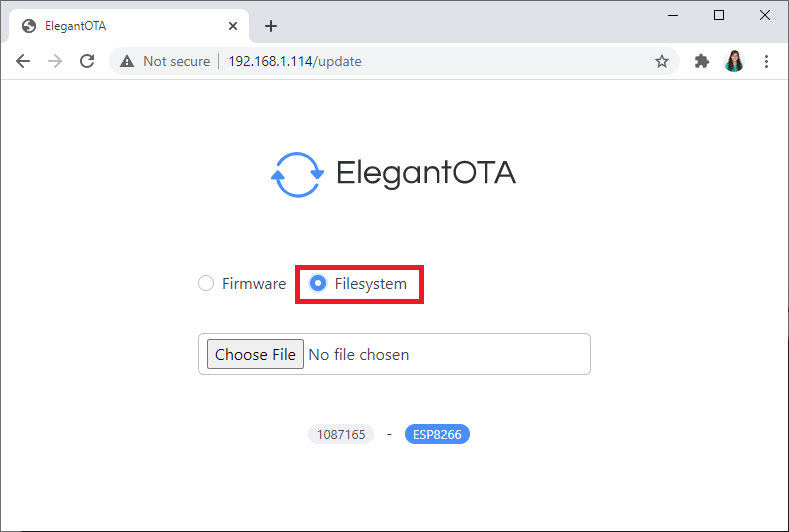
Then, select the file with the .mklittlefs.bin extension.
And that’s it.
I hope this helps.
Regards,
Sara
Great!
I’ll mark this issue as resolved.
If you need further help, you just need to open a new question in our forum.
Regards,
Sara
Hi Sara
when I try to compile your example code for ESP32 OTA I get the error for ws.cleanupClients();
class AsyncWebSocket’ has no member named ‘cleanupClients’
Hi.
Did you install the ESPAsyncWebServer library? The ESP32 OTA is based on that library, so you need to install it.
Regards,
Sara
Hi
yes I use ESPAsyncWebServer library in several of my Projecter (thanks to your courses).
if I comment ws.cleanupClients (); out the code works perfectly
Great!
Maybe there was some library update.
Thanks for letting us know.
I’ll have to test the project and find out if the same error happens to me.
Regards,
Sara
Hi again.
I tested our code, and it is working fine for me.
Is this the sketch that you are using?
https://raw.githubusercontent.com/RuiSantosdotme/Random-Nerd-Tutorials/master/Projects/ESP32/AsyncElegantOTA/ESP32_Web_Server_LED_OTA/ESP32_Web_Server_LED_OTA.ino
Regards,
Sara
Hi
i deleted all the libraries for this code and reinstalled them and now it works fine.
thanks for the help
/ Aage