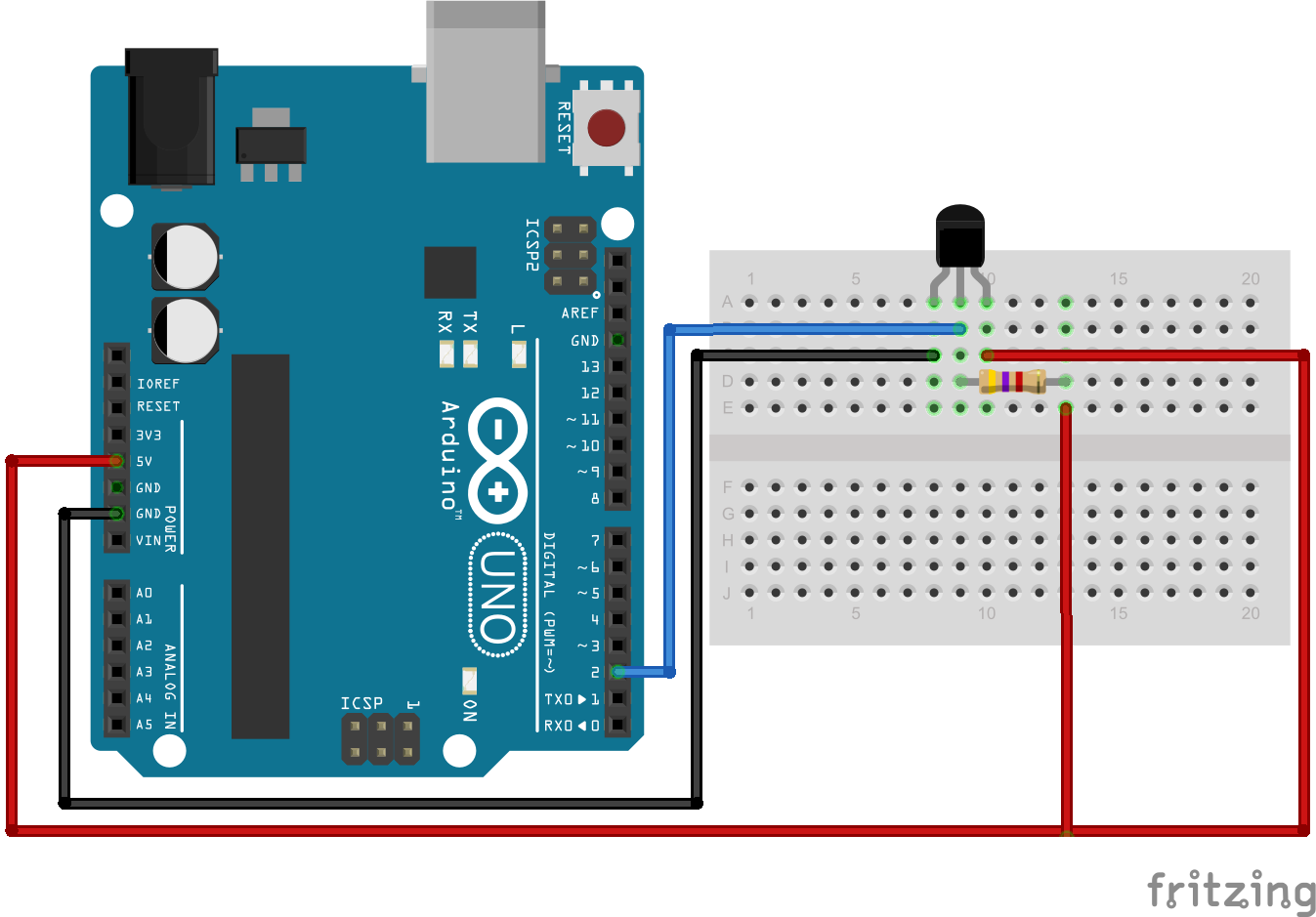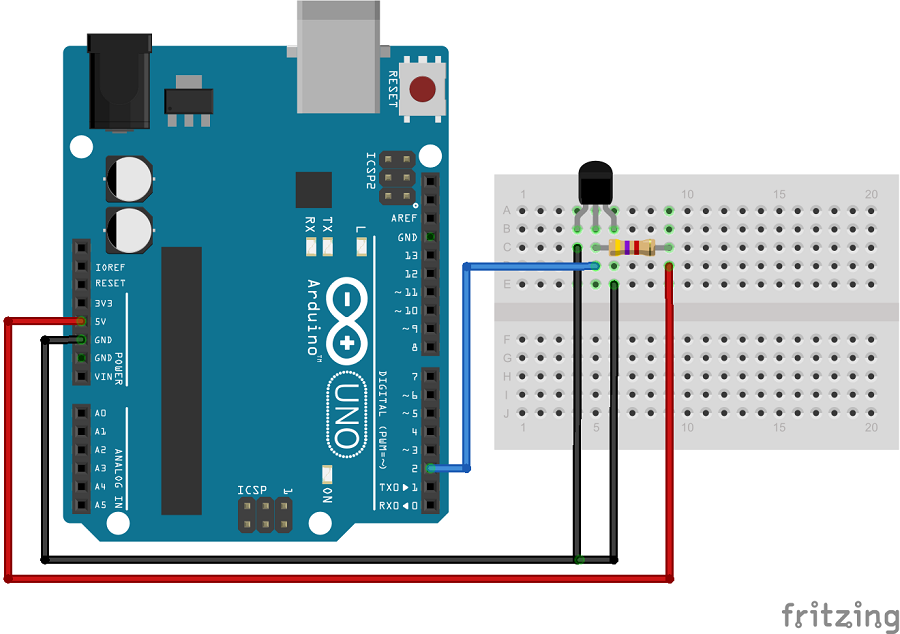Where does that error happen? Can you describe your exact problem in more detail?
Thank you for your patience!
This is on the Android Temperature Module project. I have loaded the arduino sketch and the related app on my android. When I try to connect to the Bluetooth module on the arduino I get the following message “Bad aruments to < The oeration < cannot accept the argumkents:, [*empty-strubg*]m[5]”
What do you see in your Arduino IDE serial monitor? Can you copy and paste the full messages?
Your sensor isn’t working properly, because when it prints -127.00 temperature is an error value. Can you double-check the sensor wiring? Can you try with a different sensor (the sensor might be faulty)?
I was only able to get the Thermometer project to work by rewiring the DS18B20 portion of the circuit. The circuit in the provided pdf document showed the sensor pins 1 and 3 both going to ground. Was this an error?
Schematic from “Android Apps for Arduino.pdf”
This is the wiring I used to correct the problem reported.
I was unable to insert images I have in a word document.
Hello Ernst, I’ll be trying to add files upload in the next update. In the meantime, I recommend using a link to Google Drive file, dropbox, imgur.com, or box.com (any file sharing service).
The DS18B20 can be configured in two modes (both are correct): https://randomnerdtutorials.com/guide-for-ds18b20-temperature-sensor-with-arduino/