Hello, I paid for the book Build a Home Automation System. Where can I download it?
Thanks Petr
Hello Petr, I hope you are doing well and I apologize for the trouble accessing the course.
- If you go to this page: https://rntlab.com/courses/
- Then, select “Build a Home Automation System for $100”
- You can find everything in this page: https://rntlab.com/module-1/welcome-to-build-a-home-automation-system/
Let me know if you need further assitance.
Regards,
Rui
Hi Rui,
when I click on the download link all I get is the raspberry pi camera and node red module.
none of the other sections.
cheers
Steve
Hello Steve, when you download the .zip file provided here:
Do you have this file inside?
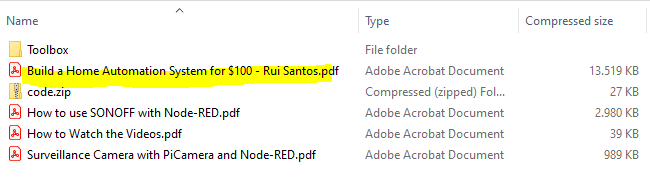
Thanks for your patience.
Rui
Hi,
so I am using my iPad, if I click on the link you have provided safari opens up, file downloads and I have not got access to open it, I can download and open from chrome but the file size is 38 Mb and does not contain the files you have listed.
I will try it on my PI when I get home and see if it is any different.
thanks for response
steve
An iPad does not have unzip functionality. You would need to use a computer (Mac or PC) to unzip and then you can upload the PDF’s to the iPad for reading in Books.
As expected it worked on my MAC, I have unzipped files in the past on my iPad , I probably had an app installed to do it.
steve
Hello Steve! I’m really sorry about all the steps and confusion to make it work. I need to think of a better solution to give easier access to all the devices.
Thanks again for your patience. If you need further assistance just let me know.
Regards,
Rui
Rui – Rather than zipping the files you could place all of the files in a directory and then set access controls for that directory to people who have purchased the book(s).