I’ve googled how to change my default project directory and cannot find an answer that works. My default project directory is located in my home\documents\PlatformIO\Projects directory (I created a new project and chose default directory when saving the project). I want to save all projects in my Web_Server directory.
I am a newby in visual studio and pio editor. Please use simple and detailed instructions on how to change the default project directory.
As always, many thanks,
Steve
Hi.
With VS Code + PIO open, click on the New Terminal Icon.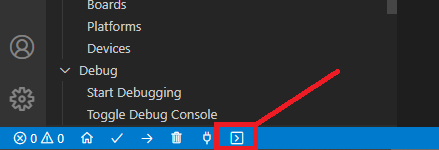
Then, in the Terminal, type the following (Replace THE NEW PATH with the desired path):
pio settings set projects_dir THE NEW PATH
For example, imagine that I want to move the default directory to the Desktop folder.
In my case, the desktop path is: C:\Users\sarin\Desktop
So, I must type the following:
pio settings set projects_dir C:\Users\sarin\Desktop
Then, press ENTER.
After that, restart VS Code.
Regards,
Sara