Hi,
I am a new member. I’m working on your lectures on esp8266 and node-red. Excellent work, and I am really thrilled.
I was able to recreate and produce themes/variations on much of the work. However, I have two questions:
1. How do I change the group name (“Living Room” is good for a start, but would like other names). It seems like once created, I can not change these on RPI.
2. How can I publish more than 80 or so characters in the text box.
Specifically, I’d like to publish realtime positions, velcoites and accelerations of an object as it crosses 4 “trip wires” (IR beam breakers).
So, I need about 10 values to be presented. Under 1 group is fine…that’s what I am working towards.
Any help will be grateful.
Hi Kumar!
I’ve just replied to your email a few minutes ago!
You can give your tabs any name as follows:
Click the +tab button.
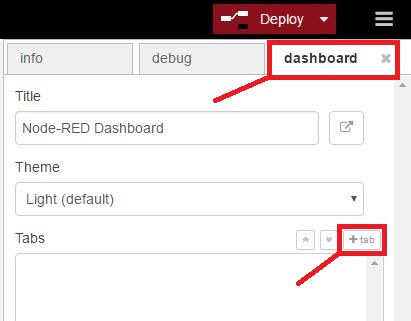
Then click the edit button.

In the edit tab window you can configure the tab name and the icon that appears in your screen:
- Name: whatever you want (it should describe your room)
- Icon: name it according to these icon names https://klarsys.github.io/angular-material-icons
Which text box are you referring to? Can you send a screenshot?
Thank you for patience,
Rui
Rui
Thanks. I was able to fix the tab name. However, the text box is still an issue.
I have a pdf file. I will mail you.
I dont know how to copy paste a pdf file here. Does not seem to have “attach file” button here.