Hi John.
What do you mean? Are you talking about Arduino libraries? Or copying the code provided in the projects?
Are you following the course through the ebook or the site dashboard?
Can you be more specific in your question so that I can help you better.
Regards,
Sara
Hi Sara thank you for your response to my question. I am new to Arduino and am having problems copying external files ( eg *.zip) into the Arduino examples folder. I am also having difficulty with opening a ‘new’ sketch and pasting text into the open untitled sketch. I can paste Ok but I get a message saying “unable to save in the appropriate Arduino folders”
Hi Jonh.
To make it easier to load libraries in .zip files, in your Arduino IDE, you can go to Sketch > Include Library > Add .zip Library… and then select the library you’ve just downloaded.
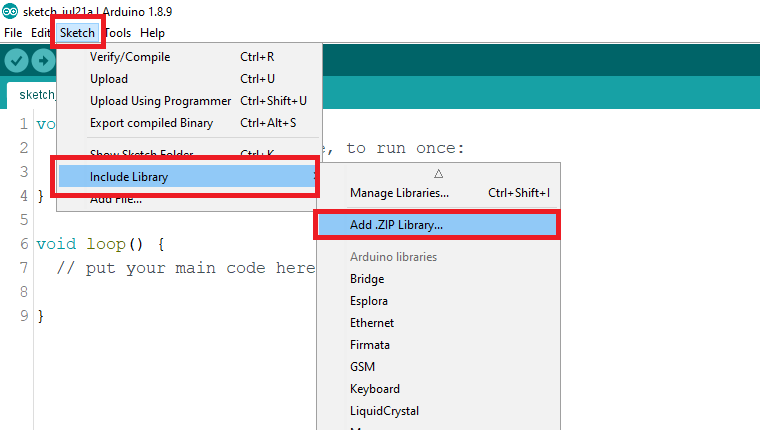
The examples are automatically added when you install a new library.
Most of the libraries now can be installed in an easier way. For example, you can go to Sketch > Include Library > Manage Libraries… and then search for the library you want to install.
Are you trying to install a particular library? I can help you with that if you tell me the library.
What steps are you following to save a sketch that originate that error?
Regards,
Sara