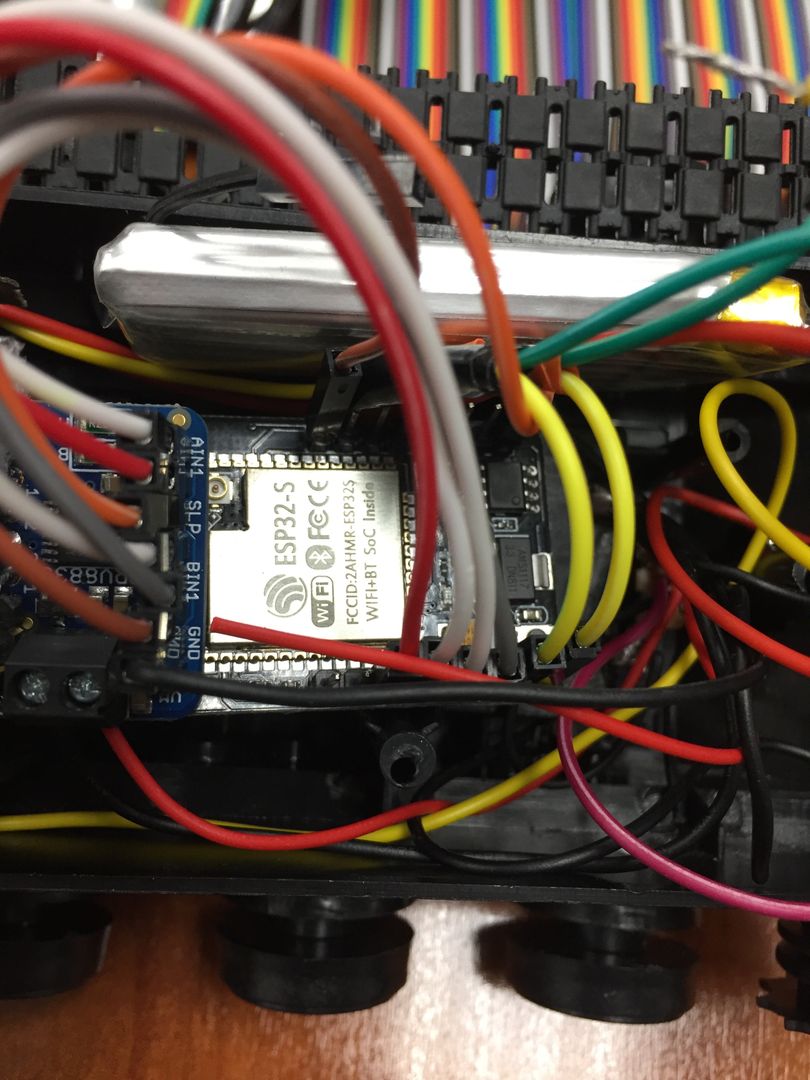Hello, I have run the arduino example for ESP 32 camera. After going through about all of the troubleshooting list you provided I was able to get it working. I can get still shots but only a blank screen when I try to stream video. I tried on my PC and smart phone. I have searched for a solution but haven’t gotten it to work. Any help would be appreciated.
Hello Austin,
- Which web browser are you using? Can you try with different web browsers?
- Can you also tell me which ESP32 board add-on version you have installed?
Thanks!
safari, internet explorer. Now that you ask I noticed its not the Ai thinker… it has everything except Ai thinker on it. other than that I’m not sure what your asking “add-on”
I tried a different program today. esp32 cam as an access point. the one you wrote. https://github.com/RuiSantosdotme/ESP32-CAM-Arduino-IDE/blob/master/ESP32-CAM-Video-Streaming/ESP32-CAM-Access-Point-AP-Video-Streaming.ino
it seemed to work ok without any modifications. I don’t know if that will help troubleshoot my issue.
I was looking for a program that would be just like the Arduino example (esp 32 camera with face recognition) , but as an access point. I thought I saw one in my travels. I thought you wrote one…. am I mistaken, or am I just confusing it for the one in the link?
Thank you.
I used a different ESP 32 cam board. one with AIthinker and it worked. The video was laggy but it worked. I have not gotten the face recognition to work with any setup.
- Which board were you using previously that did not work? Just so I know for future reference.
- Can you go to your Arduino IDE > Tools > Board > Boards Manager. Then, search for ESP32. Which version do you have installed? (that’s what I was referring when I said ESP32 board add-on version)
Please use version “1.0.1” and re-compile your code, the face recognition example should work after that.
Hello, thank you for the reply. I looked at the add on I had 1.0.2. I just installed 1.0.1. I will try it and get back to you. I took a pic of the previous board. I’ll add it.
well I don’t think the picture will work. I installed the 1.0.1 and had trouble connecting to the access point. e(11262) event: mismatch or invalid event, id =63
e(11262) event: default event handler failed
I reinstalled 1.0.2 and that went away.
I’ve fixed the image, thanks for sharing.
I’m not sure then, I know that ESP32 board add-on version 1.0.2 has problems with face detection andrecognition. If you use version 1.0.1 should fix the problem.
Does that board have PSRAM (it should say in the product specifications)?
I always recommend using this ESP32-CAM with AI-Thinker chip, because I know it will work with my examples: https://makeradvisor.com/tools/esp32-cam/