I got this error message running my first example after following lesson 2 (installing) Arduino: 1.8.5 (Windows 10), Board: \”DOIT ESP32 DEVKIT V1, 80MHz, 921600, None\” C:\\Dropbox\\ARDUINO sketch book\\libraries\\WiFiEsp-master\\examples\\ScanNetworks\\ScanNetworks.ino:16:28: fatal error: SoftwareSerial.h: No such file or directory compilation terminated. exit status 1Fehler beim Kompilieren für das Board DOIT ESP32 DEVKIT V1.Ungültige Bibliothek C:\\Dropbox\\ARDUINO sketch book\\hardware\\espressif\\esp32\\libraries\\BLE in C:\\Dropbox\\ARDUINO sketch book\\hardware\\espressif\\esp32\\libraries\\BLE gefundenUngültige Bibliothek C:\\Dropbox\\ARDUINO sketch book\\hardware\\espressif\\esp32\\libraries\\BLE in C:\\Dropbox\\ARDUINO sketch book\\hardware\\espressif\\esp32\\libraries\\BLE gefunden My sketch folder and the libraries are placed in my dropbox.
Hi Joschen,
I’ve never tried to install the ESP32 board in a dropbox folder, but it should also work wit the same instructions. If you can see the boards in your Arduino IDE, it looks like it should be working…
Your error messages are in German? I’m not sure what some of those errors mean…
Which sketch are you trying to compile/upload?
Is it the WiFiScan? As shown here: https://rntlab.com/installing-the-esp32-board-in-arduino-ide-windows-instructions/
Good morning Rui,
thanks for taking care. I’ve worked throght your instructions in chapter 2 and can see the ESP32 boards in the IDE. As suggested I tried the WiFiscan example.
I have to use my PC as well as my laptop for development. So I placed both sketch book and an additional library in a dropbox folder. This setup worked fine … until I installed ESP32 board support. Btw ESP8266 HW support works in this enviroment seamless. Installed is http://arduino.esp8266.com/stable/package_esp8266com_index.json as additional board
I like to stay with this “dropbox” setup. Maybe it make sense to scratch arduino IDE complete and make a new installation with english setup. for better communication. Q: how to delete arduino IDE complete? This done I can reinstall step by step necessary components and report english messages 😉
With my limited background it looks to me the additional library may cause the problem. How to test that suspicion?
Thanks have a nice day
I’m not sure why it stopped working after installing the ESP32. You can either have the Arduino IDE installed in your computer or you can have the a portable version.
If you have a portable Arduino IDE installation and you remove it, you might also need to go to C:\Users\<your_pc_name>\Documents\Arduino
And also delete that folder, because that’s the global libraries installation.
If you go to that folder, do you have the ESP32 installed in your
Documents?
C:\Users\<your_pc_name>\Documents\Arduino\hardware\espressif\esp32
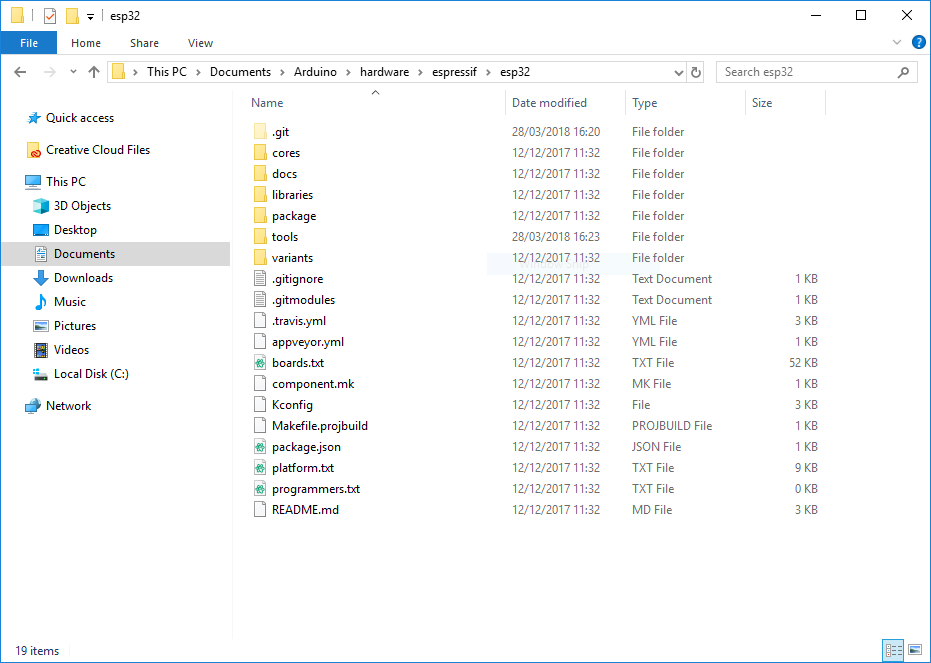
You can go to the Arduino IDE, then open the File menu > Preferences window and select your language:
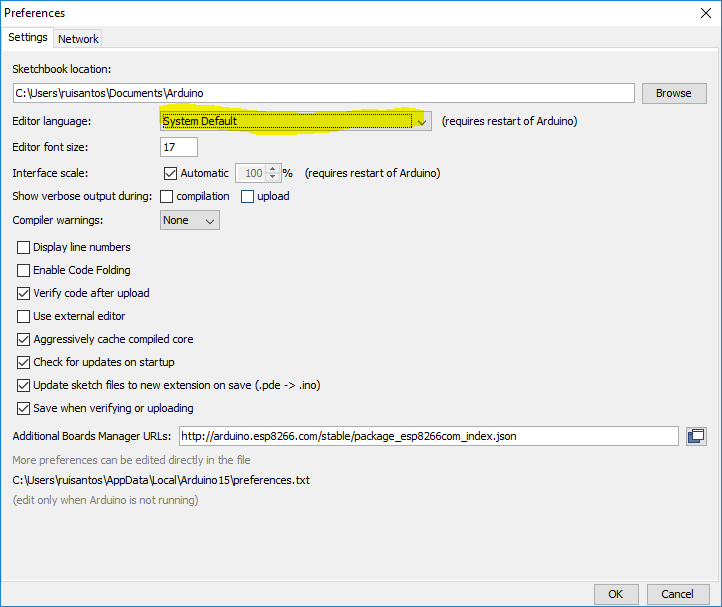
Hi Rui,
I’ve uninstalled IDE and deletetd Arduino15 for a fresh start. Left my sketch folder on dropbox and used the Arduino lib as it comes with normal installation procedure.
ome times you have to use brute force – every thing looks good now.
Thank you for your support and patience!
Joschen