I have only modified the textlabel “VALUE” to “TEMP” but after generating .apk the app doesn’t show bluetooth lists when i press connect. What possibly went wrong?
Hi.
Where did you change the app?
Did you change it in this menu?
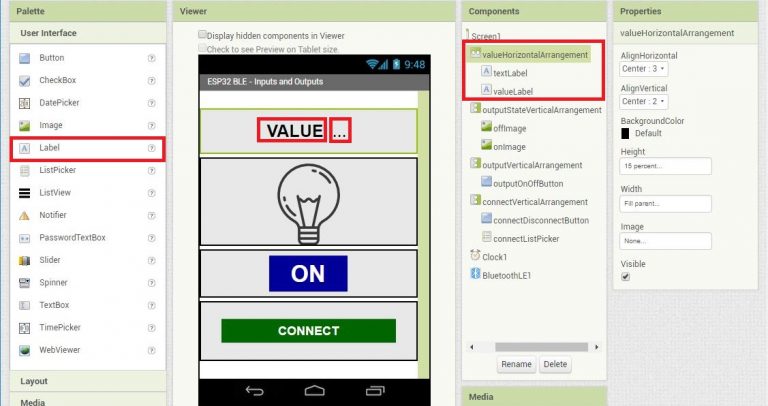
Are you sure you haven’t changed anything else?
Double-check that you have the BluetoothLE extension as shown below:
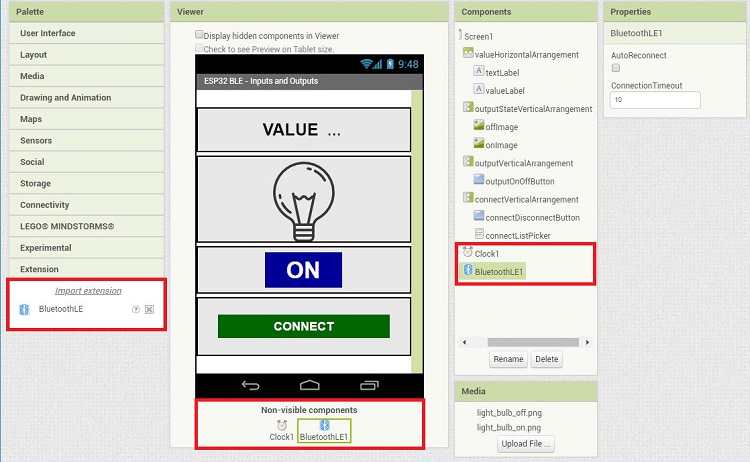
Regards,
Sara
I changed only the name “VALUE” to ” TEMP” from properties name of textLabel. I downloaded a fresh
copy of .aia file and generate apk file from it in mit inventor then installed in my mobile but when i tried it it doesnt work. The original apk from the tutorial works though.
Hi.
I think I’ve found what the problem is.
You need to use the updated BluetoothLE extension.
Download the new extension here: http://iot.appinventor.mit.edu/assets/resources/edu.mit.appinventor.ble-20190701.aix
Then, in MIT App Inventor, go to Pallette > Extension > Import Extension and import the extension you’ve just downloaded.
Then, build your app.
Now it should work. I’ve tested this myself.
Let me know if this solves the problem.
Regards,
Sara
HI Sara! After updating the extension still i got blank display. But as I searched on the net i found out that android version 10 has some issues with BLE for security reasons. It should be that aside from bluetooth the Location services should also be enabled.After enabling location services i can now see the populated bluetooth devices in listpicker. So thank you so much and this issue is now closed.