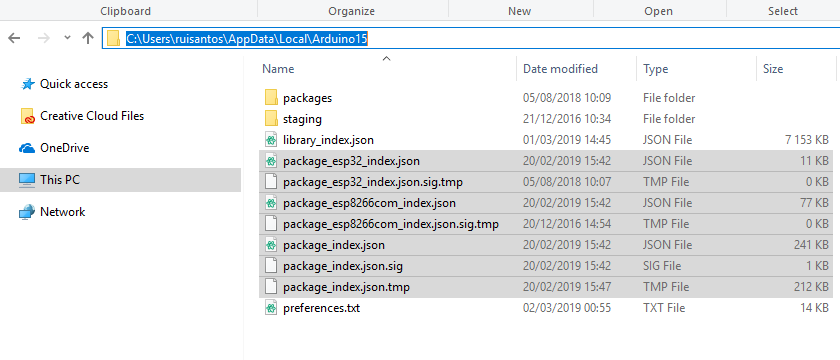Hello,
There are a such mistakes in ESP32 MQTT (ESP32_NodeRED.ino): “…libraries\AsyncTSP\src\AsyncTSP.cpp:259:32: error: field ‘call’ has incomplete type ‘tcpip_api_call_data’
struct tcpip_api_call_data call;”.
And more: “…\AsyncTSP.cpp:259:12: note: forward declaration of ‘struct tcpip_api_call_data'”.
There are still errors in AsyncTSP.
Where can be reasons?
I am sorry, my English is imperfect.
Ceslavas
Hello Ceslavas, I hope you are doing well. It looks like you need to update your libraries and use the latest libraries. In order to compile that example, you need to have installed the latest versions of everything:
- Arduino IDE 1.8.8
- Tools > Board > Boards Manager: ESP32 board add-on: core version 1.0.1
- Sketch > Include Library > Manage libraries: AsyncTCP library version 1.0.3
Are you using those versions? Does it compile now? Thanks for your patience!
It is:
“Tools>Board>Boards Manager: esp32 by Espressif Systems version 1.0.0 INSTALLED” !
How to install version 1.0.1 ?
Thank you.
Ceslavas
When you go to:
- Tools > Board > Boards Manager: ESP32 board add-on: core version 1.0.1
- You can select the version (1.0.1) and click the install button
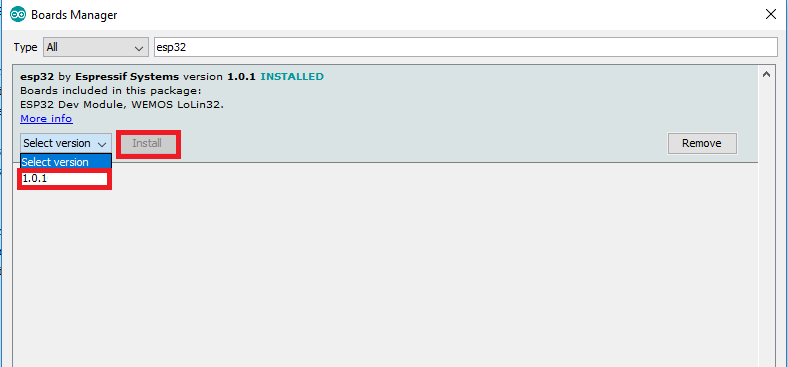
Hello,
I can’t to update “esp32 by espressif Systems”. It is inscription at he bottom “Error downloading https://downloads.arduino.cc/packages/package_index.json”. There is no button “select version” and “install”. I have been reinstalled Arduino. It didn’t help. In another computer everything OK. Where is mistake?
Thank you.
Ceslavas
Can you try again? The download link might have been temporarily disabled. Make sure you enter these exact URLs in the boards manager field:
https://dl.espressif.com/dl/package_esp32_index.json, http://arduino.esp8266.com/stable/package_esp8266com_index.json
I also recommend restarting the Arduino IDE. Let me know your results!
I failed. URLs in the boards manager field is exact.
When I reinstall Arduino 1.8.8 once more, emerged such error:
“package_index.json file signature verification failed.
java.lang.RuntimeException: cc.arduinocontributions.SignatureVerificationFailedException: package_index.jsonfile signature verification failed
at cc.arduino.contributions.package.ui.ContributionManagerUI.lmbda$onUpdatePressed$1 (ContributionManagerUI.java:150)”
… and much more.
Where could be mistake?
There are garbage in my computer (I think).
Thank you
Ceslavas
Hello Ceslavas, I think you’ll need to do the following. You need to remove the cached jsons files stored in:
- Windows: C:\Users\<youruser>\AppData\Local\Arduino15
- Mac: /Users/<youruser>/Library/Arduino15/
- Linux: ~/.arduino15/
On Windows, you need to type the path manually (just replace with your user, because the AppData is a hidden folder):
C:\Users\<youruser>\AppData\Local\Arduino15
Then, restart the Arduino IDE and enter the URLs again in the libraries manager.