Hi
Having problems loading MicroPython on a ESP8266 MOD v3 I get the error code 1, When connected to USB it is flashing a blue LED rather quickly.
Hi.
How are you loading the firmware?
Can you provide more details about your issue?
Regards,
Sara
Hi Thanks for getting back to me, I’ve ordered a couple of ESP32 chips for programming with MicroPython but thought I would try and load microPython on to the ESP8255 Nodemcu chips that I have at the moment.
I was using Thonny as the IDE and selected the correct com port and ESP8266 choice for the selection choice available . However when I select install I get that the error code 1. One other thing that doesn’t seem correct and that is that the blue LED is flashing constantly at a high rate.
Hi.
It seems there is an issue with the latest version of the MicroPython firmware, which was recently released.
When installing the MicroPython firmware, select these options (this was not needed previously)
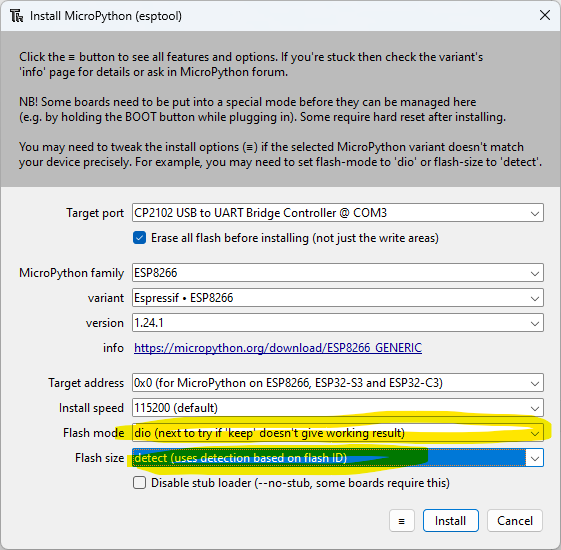
Let me know your results.
Regards,
Sara
If you don’t see those options, click on the three dash icon next to the “Install” button.
Well I think things are getting better at least now the LED isn’t constantly flash and I had some success with the micro flashing however now I get the following error:
PROBLEM IN THONNY’S BACK-END: Internal error (serial.serialutil.SerialTimeoutException: Write timeout).
See Thonny’s backend.log for more info.
You may need to press “Stop/Restart” or hard-reset your MicroPython device and try again.
Process ended with exit code 0.
The green RUN icon is not available to run the program:
print(‘Hi it is me ESP8266’)
also as soon as I select the Stop icon the message above is displayed and the chip Blue LED begins to flash at a very high rate.
Sorry about all of this, just can’t seem to get it working!
regards Al