I installed per instructions the ESP8266FS tool and I can see it in the ‘tools’ folder but it does not show up under the tools menu in the IDE as a choice? Tried re-installing several times but no difference. It worked OK on my old computer system. I tried removing the .rar extension but no difference.
I am working on a program by RUI SANTOS for using the ESP8266 SPIFFS function to download html and css data into the ESP8266 unit in SPIFFS. I don’t have that menu choice available?
I use windows 10 home, arduino IDE 1.8.9, ESP8266 unit from Amazon on a new Dell 8930 computer.
Anybody know what I am doing wrong?
Joe L.
Hi Joseph.
How does your tools folder path looks like?
It is something similar to this:
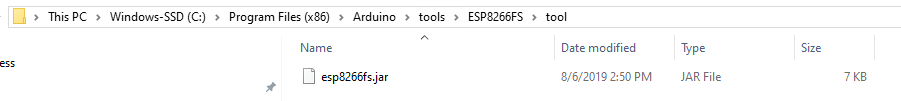
Regards
Sara
Also double-check that you don’t have multiple Arduino IDE installations.
You might be pasting the tool in the wrong Arduino IDE directory.
Regards,
Sara
Sara,
This is a new computer that I have loaded all new programming, Yes I only have one Arduino IDE and the ESP8266FS file in the Arduino\Tools\folder. I have restarted my computer and the sketch many times but the option is NOT there? I have removed, downloaded and re-installed several times with the same result.
I re-installed JAVA and Python. The SPIFFS sketch works fine but I cannot get the “data” files into the SPIFFS without the option to download into SPIFFS.
I have moved the Documents folder from C:\ to D:\ but the IDE in in there also.
Joe
Hi again Joe.
Can you show me the exact path? And what you have inside the Arduino folder?
Can you try copying the tools folder to your sketchbook folder? You can find the location of the sketchbook folder in the Arduino IDE at File > Preferences > Sketchbook location.
Then copy the tools folder into there. See if this installation works for you.
Regards,
Sara
Sara
I cannot figure out how to send Arduino Folder.jpg file?
I found out the problem. The ESP8266FS folder was in the right place but there was “ESP8266FS\ESP8266fs\tools”. Too many Folders. I removed the first folder ESP8266FS folder and left the second with the tools folder. It is now working the the sketch works fine.
Thanks for the help.
Joe
Hi Joseph.
I’m glad you’ve solved your problem.
I didn’t understand your question. Can you clarify?
Take a look at this tutorial and see if it is something related with this: https://randomnerdtutorials.com/display-images-esp32-esp8266-web-server/
Regards,
Sara