Hi all
Currently working on the DHT22 module in:
…Programming_with_ESP32_and_ESP8266_V1_2.pdf
Using an ESP8622.
FF Version 78.7.1 on a Mac Pro running 10.11.6 is proving very erratic displaying the webpage. Most of the time the webpage briefly flashes up then I get a I get a “Connection was reset” message.
Although there have been a couple of random times when the page has stayed up
I have another Mac & a Pi – both using Chrome and both are much more stable when displaying the ESP Temp & Humidity web-page.
I could just resort to using Chrome but I would like to get FF working, as it is my preferred day-to-day browser.
Suggestions as to what I should I look for when trouble shooting this, please.
Steve
Hi Steve.
So, your issue is mainly a problem related to the stability of the webserver when using Firefox? But does it display the right temperature and humidity values?
The web page styles look good? I’m asking this because some styles are not compatible or behave differently with Firefox.
I know you want to use Firefox, but did you try it with Google Chrome? Just trying to figure out if it is a problem with the browser or with the board itself.
Regards,
Sara
Hello Sara
Thank you for the speedy reply
Probably easier if I respond to your questions below.
So, your issue is mainly a problem related to the stability of the webserver when using Firefox? But does it display the right temperature and humidity values?
On the few occasions I did get the page to display in FF on the Mac Pro – all the info appeared OK.
BUT most of the time the page appeared of a ’nano-second’ then reverted to ‘Connection was reset’
Incidentally in the sketch window; the connection was being shown and the Temp and hum data were displayed
The web page styles look good? I’m asking this because some styles are not compatible or behave differently with Firefox.
In FF on the MacPro – on the few occasions it loaded OK – the page displayed OK
I know you want to use Firefox, but did you try it with Google Chrome? Just trying to figure out if it is a problem with the browser or with the board itself.
Yes, used it:
a) Chrome – on another Mac
b) Chrome – on a Pi4
both over my LAN
and
after I posted my query – on my iPhone (using the Firefox browser)
My guess is; its a problem with a setting in FF on the MacPro but the word guess is appropriate as I am not that familiar with the backend of FF.
In the great scheme of things this is not a big issue but I would like to find out if there is a solution before I move on to the more complex modules.
Regards
Steve
I’m guessing you have probably hit this bug. Not that the thread has a solution but it does give you a few things you could try.
My guess is FF on Mac is a bit more finicky about it than other browsers (Which is one of the reasons I always have multiple browsers on my MacBook Pro – Safari, Firefox, Chrome and MS Edge).
Hi.
It must be something about your Browser definitions on Mac. But I’m not sure what might be.
I’ve just installed Firefox on my windows computer and tried the web server. It works as expected:
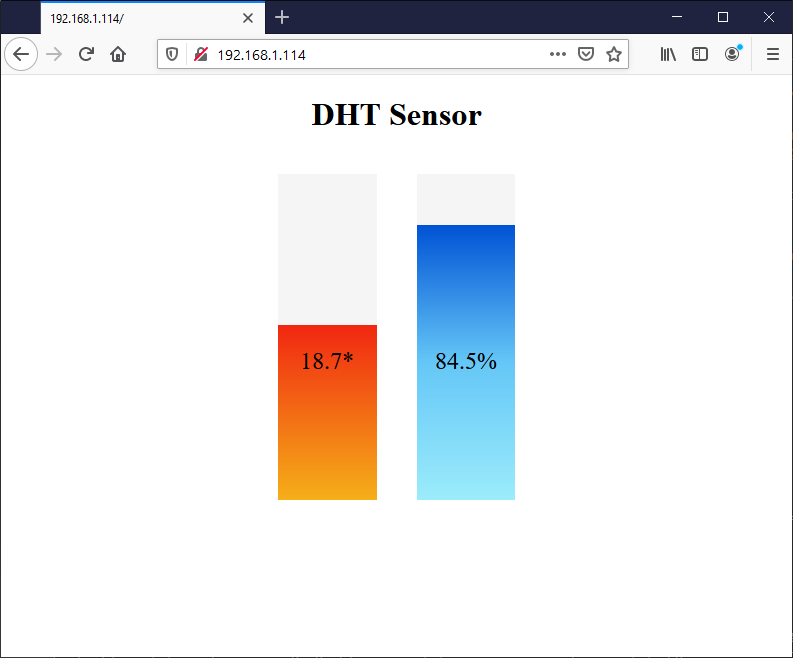
Try taking a look at what Steve Mercer suggested and see if you can find a workaround for your issue.
I’m sorry that I can’t give you a solution.
Regards,
Sara
Hello Sara – Hello Steve
Sara – That’s exactly what I get in Chrome. Just found out Safari will not load the page (not that I ever use Safari)
Steve – interesting piece in your link. As far as I understood it! As you say – it does not really answer this problem.
Maybe someone else has a suggestion.
Hi again Steve.
I really don’t know how to solve those browser problems.
A similar issue was posted some time ago here on the forum:https://rntlab.com/question/why-cant-i-see-the-web-server-on-esp8266-by-my-smartphone-browser/
Can you take a look and see if it might be something related to your issue? Otherwise, I don’t have any more suggestions. Those things are always very difficult to troubleshoot.
Regards,
Sara
Thank you Sara.
I will have a look at that link tomorrow But right now I am just trying to set up the IFTTT service for the next project and having trouble with Gmail.
I think I have got the settings right in IFTTT but I from what I see IFTTT have changed their website since you published
MicroPython_Programming_with_ESP32_and_ESP8266_V1_2.pdf
So I am not entirely sure I have got it right.
IFTTT told me I had successfully triggered an event when I tested
AND
when I curl(ed) the link from IFTTT in the shell on the Pi I was congratulated (doesn’t happen often!) but nothing has arrived in my gmail inbox.
Regards
Steve
Hi again.
Please double-check that you have allowed less secure apps for the sender email.
Regards,
Sara
Done that – still nothing.
I’ll try again tomorrow and if that doesn’t work I’ll skip the module.
I don’t think I really need IFTTT for what I am hoping to achieve.
Thanks for your help.
Cheers
Steve
Hi Steve.
I’m sorry for that issue. IFTT is constantly changing its interface; it’s very annoying. We always try to have our tutorials updated, but with IFTTT, it seems impossible.
After running the code in your ESP board, there’s a section in IFTTT where you can check if something went wrong with the applet and why. In your IFTTT account, click on your “avatar” to see the account options and select “Activity”. There should be there some information about the status of the applet. Can you tell me what does it say?
Regards,
Sara
Hello Sara
I had not set up the ESP board yet as I wanted to get the IFTTT webhook service working first.
Which I have now done mainly thanks to this guy:
If only some of the adults could be as succinct?!
It all came down to the fact I was not adding the event “bme280” inside the {brackets} when testing on the IFTTT website
or sending:
A curl -X POST -h from the command line on the Pi.
Thank you for your help
Regards
Steve