Apologies if this has been covered. I’ve successfully used a couple of Wemos D1 Minis with Micropython no probs at all. However the third one I’m trying to use refuses to allow me into the REPL after flashing the firmware.
Have tried several erase/write attempts, these seem to work, and the flash is verified as ok. Have checked the board’s MAC address and this is indeed showing up in my WIFI networks as “Micropython-f9af79” correctly, so it seems that something has worked. However when I fire up either Thonny or uPycraft they don’t like it. Trying to access the REPL from the command line in Terminal doesn’t work either.
What am I missing/am I being stupid….?
Thanks in advance
Hi James.
So, when you flash micropython firmware, it works well, but when you try to access it using Thonny or UPyCraft it doesn’t work?
What do you see when that happens?
You need to select the right COM port in order to be able to connect with the board. Also, make sure you don’t have any more boards connected to your computer.
Regards,
Sara
Hi,
I flashed the board using esptool, and that says the flash is verified. Both uPycraft and Thonny can see a board is connected (on the correct USB port), but when I press Stop/Start in Thonny it says “Unable to enter REPL”, and it attempts to connect three times before timing out.
It’s not the same error message when nothing is plugged in.
Hi again.
What version of MicroPython firmware are you flashing your boards with?
Regards,
Sara
Hi,
The latest stable release, V1.12. The other two Wemos boards which worked fine were done a few months ago, can’t remember which release I used then, but it would have been the latest at the time.
James
Hi James.
But are you using the latest stable version? Don’t use the daily builds.
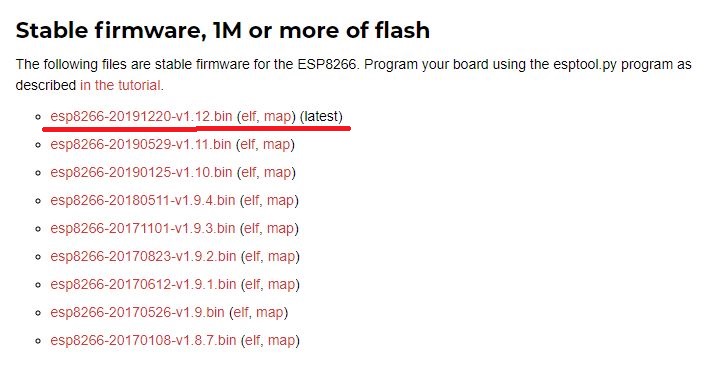
Also, what version of Thonny IDE are you using?
Does that happen with all boards, or just that in particular?
Regards,
Sara
Yes, latest stable version. Also tried it with an older stable version (1.8.7) and no joy. Thonny is v3.2.6.
This is the only board where I have a problem, the other Wemos boards are fine and I coded to a Lolin NodeMCU board last night with no issues.
Suggests a hardware problem doesn’t it? I just wanted to check I wasn’t doing something stupid!