Hello,
I’m trying to use “ESP8266 12-E Chip” in my project instead of using “ESP8266 12-E NodeMCU Kit” to make my project small.
It’s already programmed by “Programmer Development Board”
What are the required electronic component that I’ve to connect it to the chip to use it properly in My project?
Hi.
We have this project that uses that chip. You can take a look to see how to do that.
https://randomnerdtutorials.com/low-power-weather-station-datalogger-using-esp8266-bme280-micropython/
https://i0.wp.com/randomnerdtutorials.com/wp-content/uploads/2019/01/esp8266-esp12-e-ftdi-uploading-code.png
I hope this helps.
Regards,
Sara
Great project 👍 and thanks for your help.
Still I’ve some question.
If I’ve already pre-programmed “ESP8266 12-E Chip” and want to use it in my project, is there some special connections or resistors to use it it to make it work properly?
In the project that you sent I noticed that 3.3V is connected to both pins, “VCC” and “EN”; moreover, ground is connected to both pins, “GND” and “GPIO15”.
Do I’ve to do this in all projects?
What is the max Voltage for it? Should I use 3v3 regulator in my project, like AMS1117 3v3?
I already asked ChatGPT and it answered
ESP-12E Pin
Purpose
How to Connect
VCC
Power
3.3V regulated
GND
Ground
GND
CH_PD
Enable chip
10k pull-up to 3.3V
GPIO15
Boot mode config
10k pull-down to GND
GPIO0
Boot mode config
10k pull-up to 3.3V
GPIO2
Boot mode config
10k pull-up to 3.3V
GPIOx
Your project I/O
Connect to project components
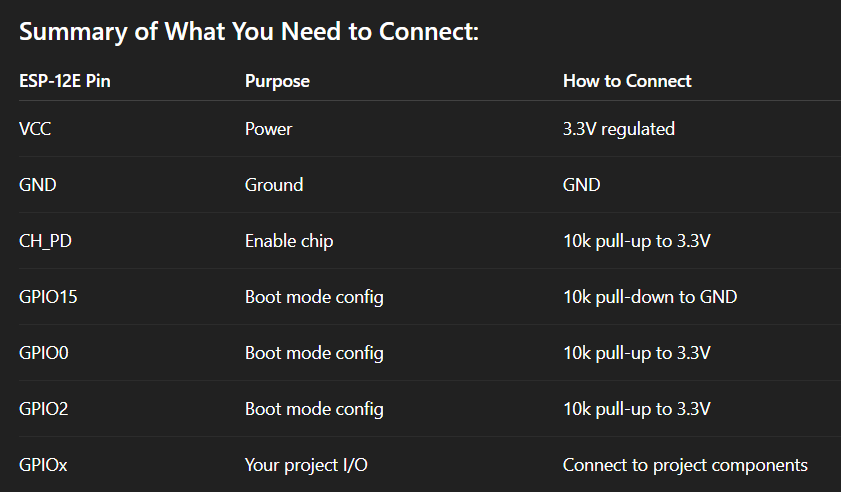
Do I need to do all what is written in ChatGPT or just connect it like you , “3.3v to EN” and “GND to GPIO15”?
Hi.
“In the project that you sent I noticed that 3.3V is connected to both pins, “VCC” and “EN”; moreover, ground is connected to both pins, “GND” and “GPIO15”.
Do I’ve to do this in all projects?” Yes.
After uploading the code, you just need to connect like we did in this picture (except the GPIO 16 to RST that is used for deep sleep in that project): https://i0.wp.com/randomnerdtutorials.com/wp-content/uploads/2018/12/esp12-e-bme280_bb_f.png
You can check the documentation here: https://docs.espressif.com/projects/esptool/en/latest/esp8266/advanced-topics/boot-mode-selection.html#boot-mode-selection
It mentions to pull GPIO 15 LOW and GPIO 2 can be connected to 3V3 or left unconnected:
The maximum voltage for the chip is 3.3V. If you’re using something that outputs 5V, you should use a voltage regulator.
I hope this helps.
Regards,
Sara