Hi . . trying the simple wi-fi switch.
Not receiving any email from the IFTTT . .no help or information on their site.
Congratulations! You’ve fired the %7Bevent%7D event that is what happens when I test it, but i get no email . shame . . I give up at this point
Hi.
It seems that the Gmail option is temporarily not working. I’ve tested and it is not working for me either. There is a problem with the gmail services on IFTTT at the moment.
However, there is an alternative.
After clicking the “that” word. Instead of searching for gmail, search for “email” and select the “email” option.
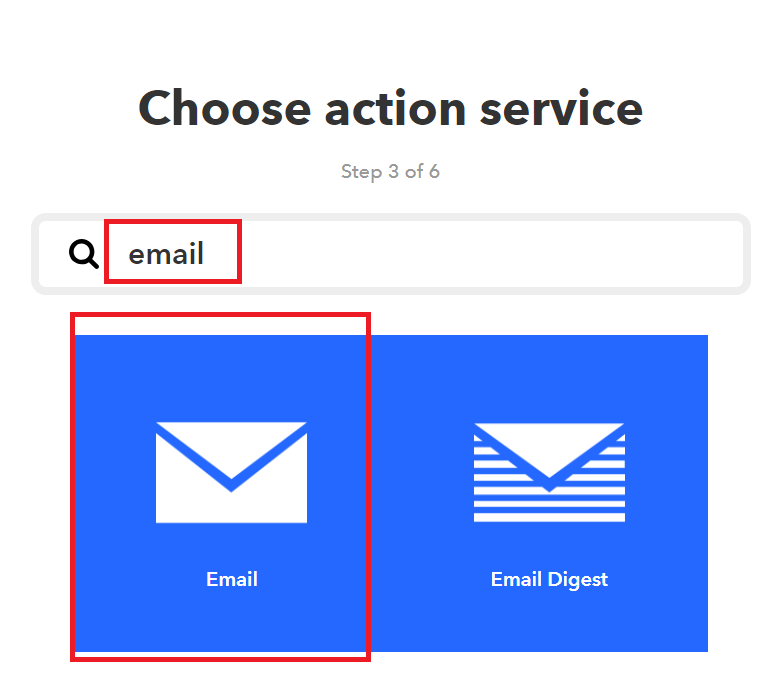
Select the “Send me an email” option.
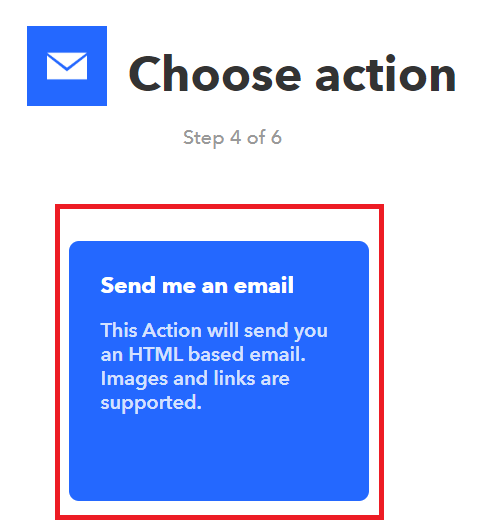
Fill the action fields as described in the tutorial.
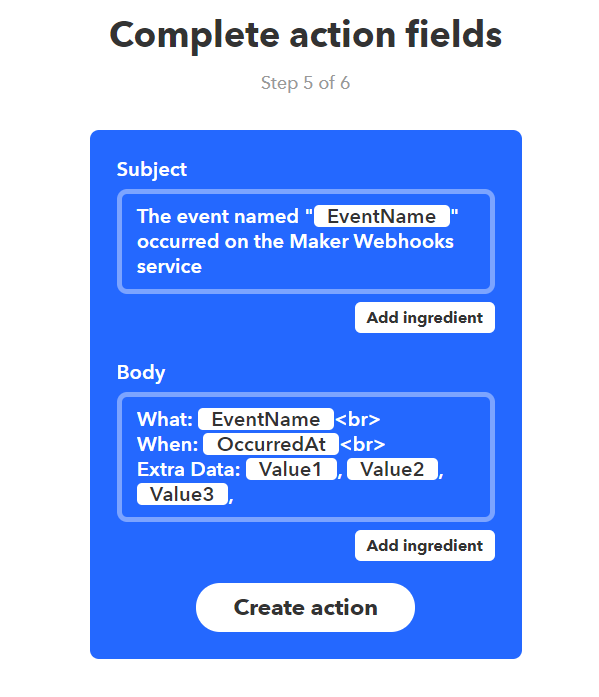
Click the finish button.
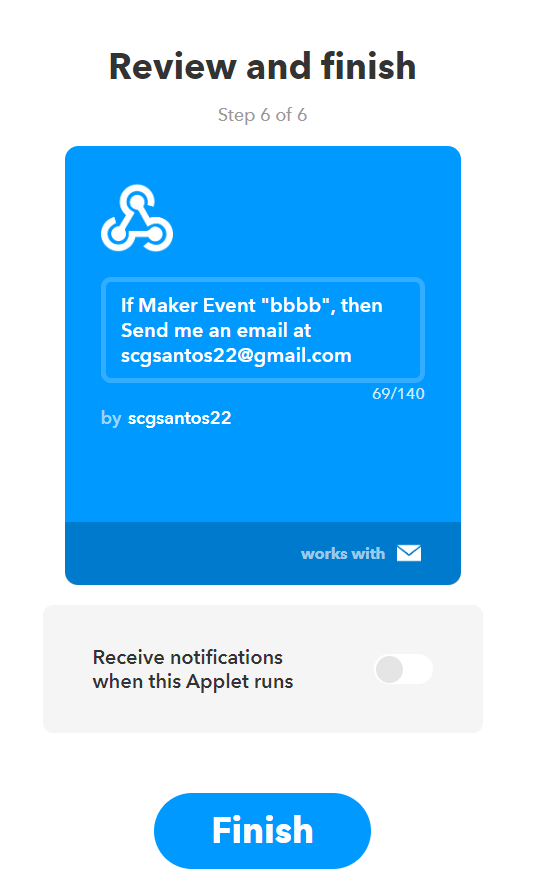
Then, test the applet the same way as explained in the tutorial.
This time, you should receive the email in your inbox after a few seconds (or a minute or two). The email that you get has a slightly different format, but contains the same information.
If something goes wrong, or to make sure that the app runs successfully, you can go to the “Activity” tab and see what happened.
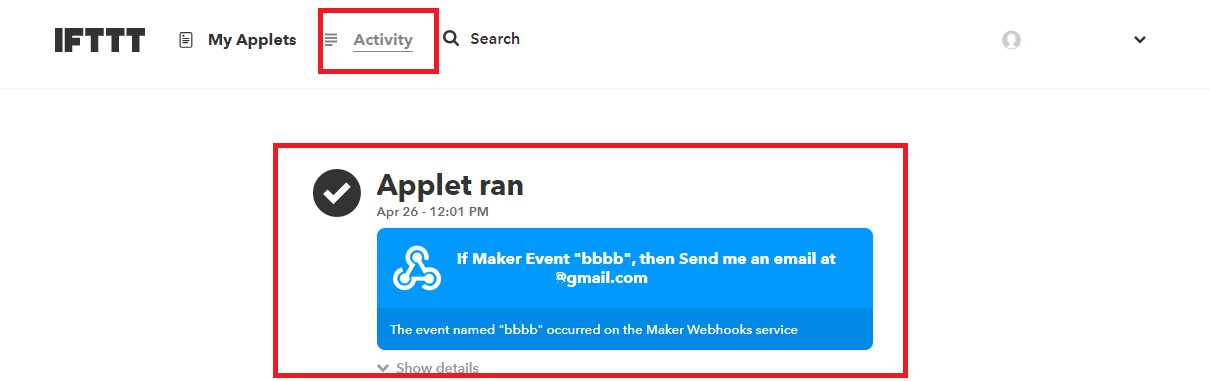
I hope this helps. Let me know if it works.
Regards,
Sara
HI . thanks for the rapid and detailed answer.
I still cannot get the applet to run. I find the ifttt website really baffling I don’t understand the Javascript commands in the blue box . .what do they mean .I wish they had a more conventional style . the minimalist graphics and heavy use of symbols are really unhelpful
This is paragraph from your tutorial. .
“Here you can find your unique API KEY that you must keep private. Type in the event name, button_pressed. Your final URL should appear in the bottom of the web page. Copy that URL.”
Where do I type “button_pressed”? . . I cannot see any boxes or form fields on the page . “webhooks/documentation”
mmmmmm anyway . .
regards H
PS . I think I can understand more or less how the IFTTT website works . . and the applet creation seems straightforward . I expect I will get it to work . .I know I am doing something obvious and simple . but wrong
There are several ways to go to the documentations tab.
For example, you can go to the “Search” menu and search for “Webhooks”. Select the “Services” tab, and click the Webhooks rectangle.
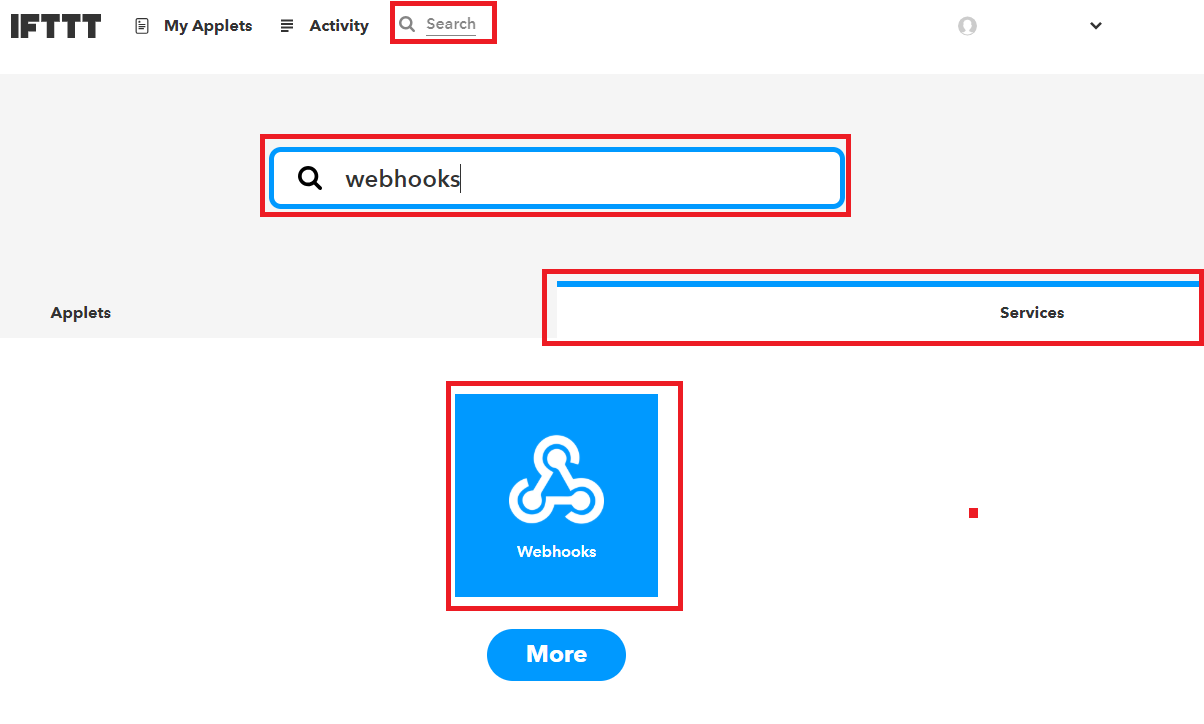
Select the documentation button.
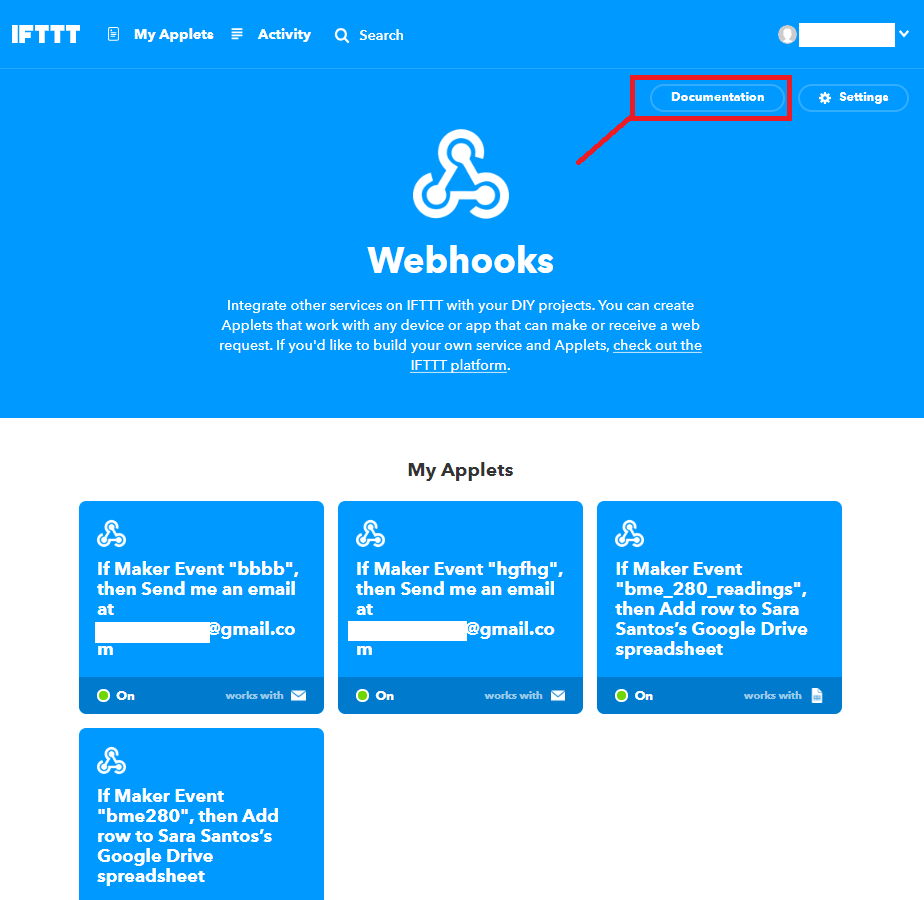
Your API key should show up in the page that opens.
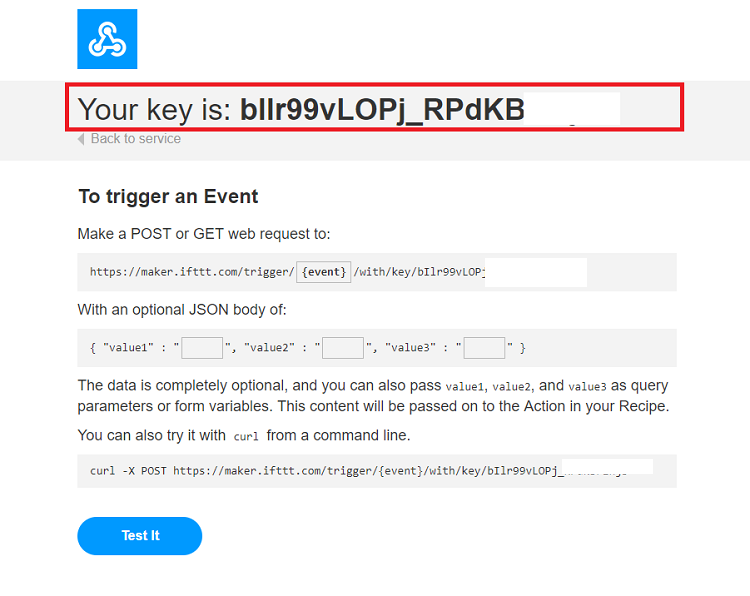
There you can test if your applets are working.
You’ve created an event called button_pressed previously. Right? That’s the one you want to test.
You should write the name of the event in the {event} placeholder.
Then, you can write whatever you want in the values fields, because this step is just to test the applet. Or you can leave those spaces empty.
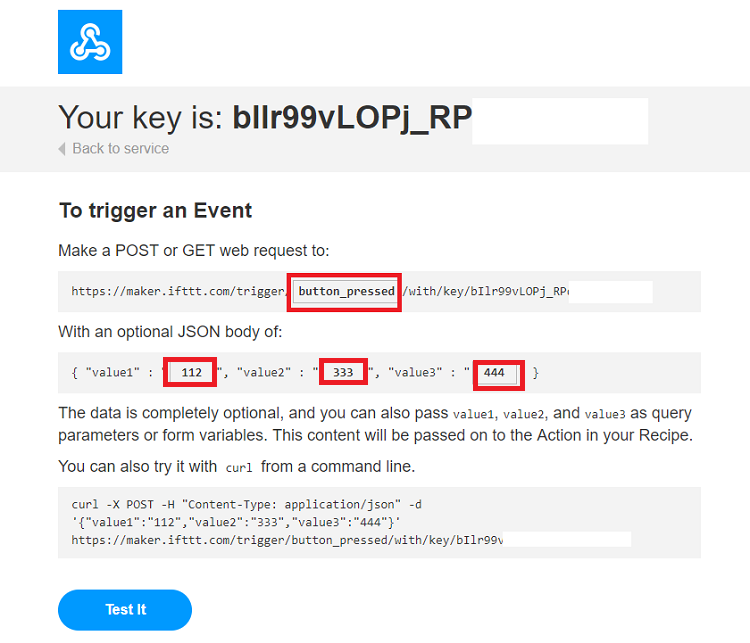
Click the “Test it” button and it should work.
I hope this helps.
Regards,
Sara
HI . . I am so sorry but all I get is . . .
Congratulations! You’ve fired the %7Bevent%7D event
I really cannot navigate that website . . what do they mean “add ingredient”
not to worry . .I am not sure how useful a ” web Button” really is . .
I am sure I can live without it . so please do not spend any more of your time on this . .
It is obvious I am not going to get it . all the best HQ
YO! .Random Nerd . sorry . .always adding a PS . .I think the problem is I am new to this “online” aspect of project building. As I become more familiar with the protocols and terms . I think all will be revealed to me . .I will re-visit this project in the future . .I am finding Random Nerd tutorials all over the internet . excellent . . take it easy . HQ
Hi.
I totally agree with you. IFTTT website is a bit confusing and it is difficult to find what we are looking for. But if you follow the exact steps that I told you, you will be able to make it work.
I think that it will help if you take a look at this glossary: https://platform.ifttt.com/docs/glossary
It explains what is an action, applet, ingredient, etc…
Meanwhile, if you have any more questions, or you need further help, just let us know.
Regards,
Sara
HI there . . I did have another go . .
I am trying to insert an image into this message with no success .
I is a little picture of a blue box say I have created an applet that will send and email to penfold37@gmail.com
sadly it does not work . .all I get is

Congratulations! You’ve fired the %7Bevent%7D event
no email . . .I really think I am going to leave it now . .
I actually have a degree in Graphic design . .It’s not my profession anymore, but I do feel qualified in saying the IFTTT website is an example of “style madness” . . I think they have lost the plot . .it should be about clear and concise communication and not obsessive over-stylised expensive graphics . .it’s . . . .anyway . . blah blah blah . .
I’m sorry that you’re not able to build the project.
At this moment, I don’t know what else I can do to help you with this project.
Hi . you ‘ve been really helpful . . . . nothing to do with Random Nerd.
I know I am doing something obvious and simple . .I will get it eventually .
I will go back to the “Internet Button” . .another day . . HQ