Windows 10 install of uPyCraft gives error message: please install SourceCodePro font. Need instructions please.
I ran into this same problem, it didn’t stop me from proceeding through the rest of the guide though. I want to know the answer to this question too.
Hello, some computers don’t have that font installed. You can ignore that message and it will still work just fine.
If you want to install the SourceCodePro font, please follow these instructions:
- Download the following .zip folder and unzip it to find the font file inside: https://randomnerdtutorials.com/SourceCodeProFont
- Then, you need double-click that file to open it and press the “Install” button:
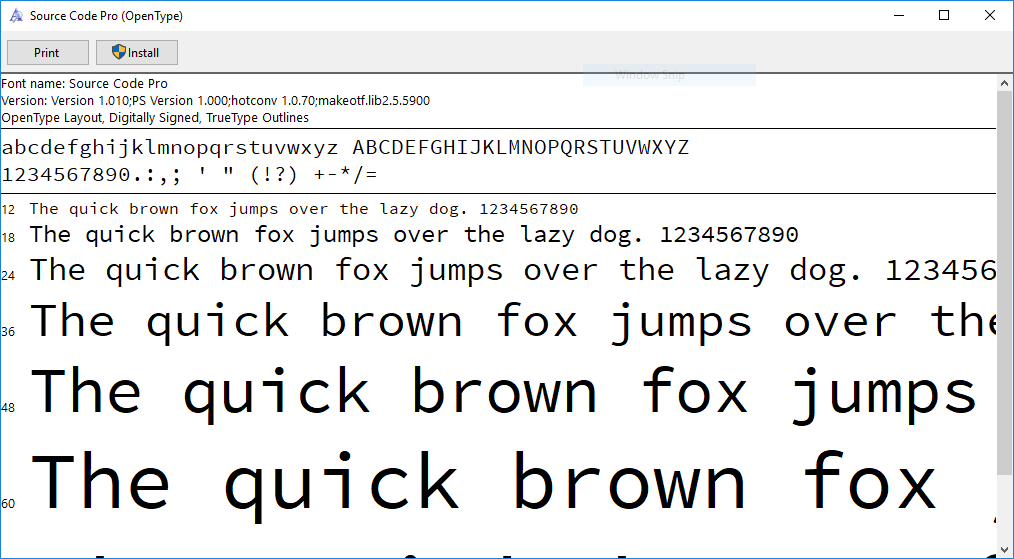
After that, re-open uPyCraft IDE and it will not prompt that warning message again.
Does it work?
Thanks!
yes. Also add, unzip font file, right click on unzipped file and select install. Then uPyCraft IDE opens without error msg.
thanks.
Did not work for me. Tried installing the font a couple of times and still comes up with the window.
Thanks,
Kevin
Kevin, what happens if you try to install the font again? It should say “The ‘Source Code Pro’ font is already installed.”.
Hey Rui, re-installed the font and it says “Font already installed”, but still upycraft is complaining about missing font.
Hello Hans, are you using Windows 10? Can you restart your computer afterwards to see if that messages goes away?
Hello Rui and all, even this now a very old thread, I would like to complete it by precising the solution:
you will have to install the font for all users and open it with right-click “install for all users” in administrative environment.
Just double-click as stated above will probably not do the trick. Even uPyCraft is running in normal user environment it does not honor the installation of this font for the single user environment.
I think a lot of users, including me, strictly avoid to run programs in administrative environment for security reasons.