I’m at the section on Uploading the File System Image, on page 182 of the “Build Web Servers with ESP32 & ESP8266” course,. My VS Code program is on an iMac, under OS/X. I’m connected to an ESP32 Dev Module. I’ve built & uploaded all the files. But now, when it says Expand the Platform menu, Select Build FileSystem Image and Upload FileSystem Image, I don’t have those options in my PlatformIO menu list.
If I enterthe web page’s address in my Chrome browser, it returns a blank screen – no page title, no content, no error response.
(1) Is this section common to ESP32 and ESP8266, or is it perhaps irrelevant for the ESP32?
(2) If it is relevant, does anyone know where these menu selections are when working on a Mac?
I’m pretty sure all the files are correct, but will try everything again from scratch tomorrow. Meanwhile if someone can offer advice, I’d be really grateful.
Thanks,
Les
Hi Les.
Can you show me a printscreen of your VS Code when you click on the PIO (“alien”) icon?
Just to check which menus you have.
Regards,
Sara
Hi, Sara.
Not sure how to do an attachment on here so I’ve sent it to your personal eMail address.
Les
This issue was solved with the following:
With your project opened in VS Code, go to View > Pallete. Then, write: >Refresh project tasks and select that option as shown below.”
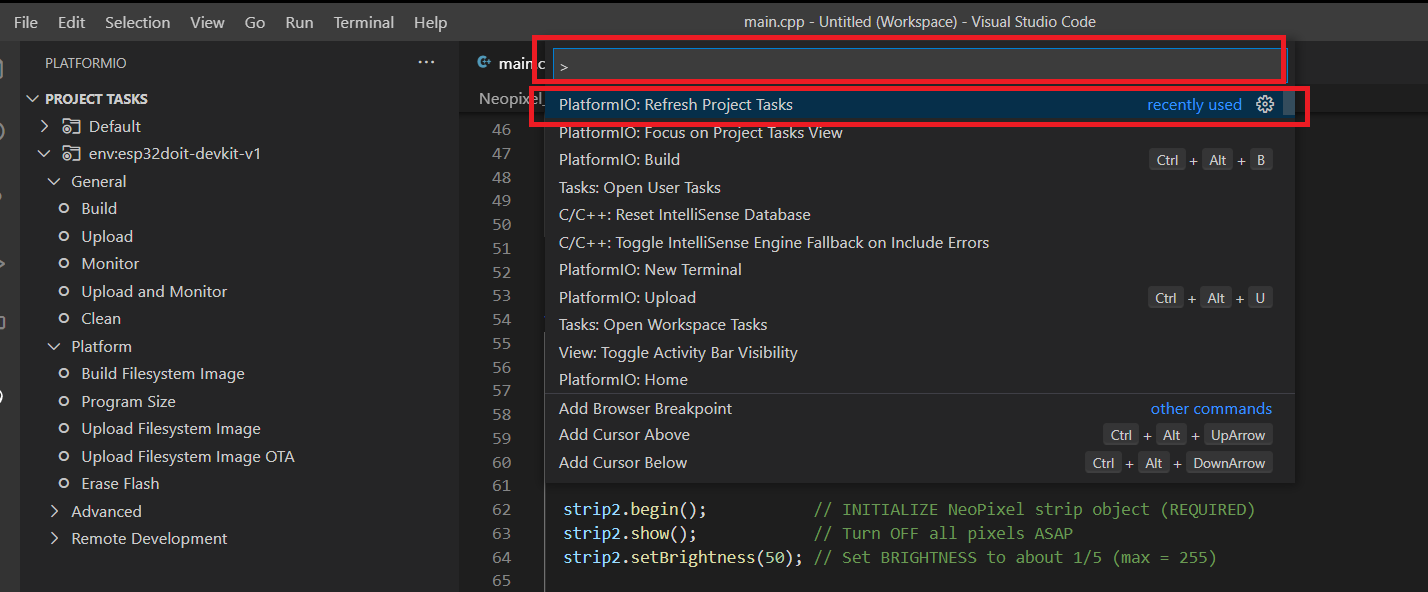
Finally, check for updates.
Then, check if the Platform Tasks to upload an image to the filesystem were updated.