I just bought “Build Web Servers with ESP32…”. I see that the course documentation is out of date with respect to the versions of both VS Code and the PlatformIO IDE extension.
I installed VS Code version Version:
1.64.0 (user setup)
Commit: 5554b12acf27056905806867f251c859323ff7e9
Date: 2022-02-03T04:22:20.678Z
Electron: 13.5.2
Chromium: 91.0.4472.164
Node.js: 14.16.0
V8: 9.1.269.39-electron.0
OS: Windows_NT x64 10.0.19042
PlatformIO IDE Extension version: v2.4.1
When I installed VS Code, the installation was not exactly like what is in the documentation.
It didn’t appear to be much of a problem, though. It seems to work OK.
However, the installation of the PlatformIO IDE Extension is a bit more troublesome.
I don’t seem to be able to get the PIO Icon to show up in the left sidebar, as indicated in the documentation.
When I click Extension Icon and then look at the PlatformIO showing in the main window in the middle of the display, there is no “Enabled” word with the checkmark, however it does say somewhere in the same area
“This extension is enabled globally.” So, I assume it is installed correctly???
Why can I not see the PIO Icon on the left sidebar?
Hi.
It seems to be installed correctly.
Right-click on the bar with your mouse. And check if there is any option to enable the PlatformIO to show up.
See picture below.
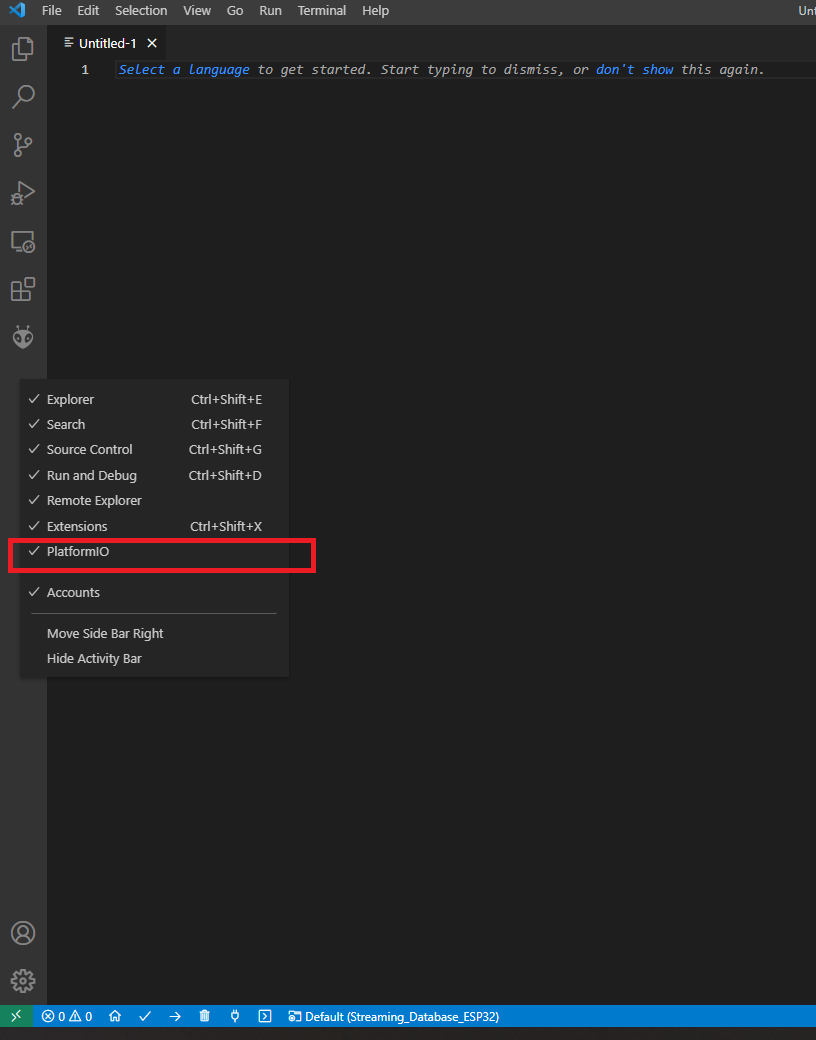
Tell me if this solves the issue.
Regards,
Sara
Sara,
Yes, you’re correct. It is installed correctly.
When I first tried the install, it didn’t appear to install correctly
I based my thinking that it didn’t install correctly on the fact that I didn’t get exactly the behavior and appearance that was in the tutorial document.
However, I then realized the version being used to produce the tutorial was very likely not the same as the one I was installing and there is bound to be some differences.
As I went through the tutorial doing the ‘exercise’ of creating a project using the “Blinking LED”, I could see that it was installed correctly, and any differences were due to a verson change. For example, there does not seem to be a “Welcome” screen anymore — apparently someone felt a “Getting Started” screen was more welcoming than a “Welcome” screen — go figure!
Anyway, I think I on my way to a very interesting adventure with VS Code replacing the Arduino IDE.
I have always wanted to get started using VS Code, but every time I tried, I was defeated by that HORRIBLE VS Code interface design.
It is the best example I have ever seen of how NOT to design a user interface that is actually usable!
I’m currently doing Module 8, Unit 5 of Learn ESP32 while at the same time getting into Module 2 of Build Web Servers.
It’s gonna be a wild ride!
Thanks as always for your excellent help, Sara.
Ray
Hi Ray.
So, is it working now? Do you get the PIO icon on the left sidebar?
Getting started with PlatformIO might be frustrating, but after a while, you’ll get used to it and you’ll probably prefer it to other alternative IDEs.
I was very reluctant to start working with PlatformIO too and now it’s my favorite IDE.
Regards,
Sara
Sara,
Yes, it works well. I do get the PIO icon on the left sidebar as is supposed to happen.
I think you may be correct in your assessment of the likelihood of my eventual preference for PlatformIO/VS Code over the Arduino IDE.
I suspect when I’m done with Learn ESP32, I’ll also be done with Arduino IDE.
Thanks again,
Ray