Hi folks!
When using the same interpreter thonny uses, there is this error message:
ModuleNotFoundError: No module named ‘machine’
help(‘modules’) doesn’t show machine
when installing machine via
pip3 install machine there is a errormessage installing pycrypto
so how could I use the module machine on the debugger
How can I use ‘machine’ in debug mode too?
Best
Andreas
Hi Andreas.
I’m sorry for taking so long to answer your question.
The machine module is specific to micropython devices. So, I think that’s why it doesn’t work on the other interpreter.
To make it work, you need to select “MicroPython on a generic device”.
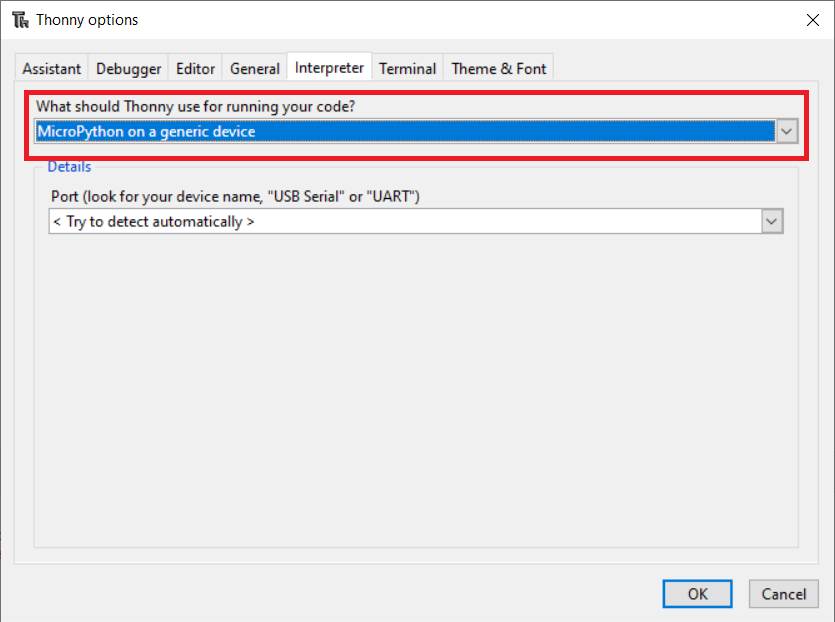
Unfortunately, at the moment the “debugger tool” doesn’t work with micropython. Only with Python.
Regards,
Sara