Has anyone been able to get the TTGO-T camera to take a picture when movement is detected (and send it to Telegram)
I have been battling with this problem for weeks now.
The Teleview library indicates when movement is detected, but little else. It is also old, using ArduinoJson 5.xx
I can take a picture manually with the /photo command, so the camera is correctly configured.
Any input will be appreciated. I can also upload the code if it will help.
try this
/*
Rui Santos
Complete project details at https://RandomNerdTutorials.com/esp32-cam-shield-pcb-telegram/
Project created using Brian Lough’s Universal Telegram Bot Library: https://github.com/witnessmenow/Universal-Arduino-Telegram-Bot
The above copyright notice and this permission notice shall be included in all
copies or substantial portions of the Software.
*/
#include <WiFi.h>
#include <WiFiClientSecure.h>
#include “soc/soc.h”
#include “soc/rtc_cntl_reg.h”
#include “esp_camera.h”
#include <UniversalTelegramBot.h>
#include <ArduinoJson.h>
#include <Wire.h>
#include “SparkFunBME280.h”
// Replace with your network credentials
const char* ssid = “xx”;
const char* password = “xx”;
String BOTtoken = “xxx—–“;
//this is for group test 2
//#define CHAT_ID1 “xxxx”
//this id is my personal
String chatId = “xxxx”;
bool sendPhoto = false;
WiFiClientSecure clientTCP;
UniversalTelegramBot bot(BOTtoken, clientTCP);
//CAMERA_MODEL_AI_THINKER
#define PWDN_GPIO_NUM 32
#define RESET_GPIO_NUM -1
#define XCLK_GPIO_NUM 0
#define SIOD_GPIO_NUM 26
#define SIOC_GPIO_NUM 27
#define Y9_GPIO_NUM 35
#define Y8_GPIO_NUM 34
#define Y7_GPIO_NUM 39
#define Y6_GPIO_NUM 36
#define Y5_GPIO_NUM 21
#define Y4_GPIO_NUM 19
#define Y3_GPIO_NUM 18
#define Y2_GPIO_NUM 5
#define VSYNC_GPIO_NUM 25
#define HREF_GPIO_NUM 23
#define PCLK_GPIO_NUM 22
#define FLASH_LED_PIN 4
bool flashState = LOW;
// Motion Sensor
bool motionDetected = false;
// Define I2C Pins for BME280
#define I2C_SDA 14
#define I2C_SCL 15
BME280 bme;
int botRequestDelay = 1000; // mean time between scan messages
long lastTimeBotRan; // last time messages’ scan has been done
void handleNewMessages(int numNewMessages);
String sendPhotoTelegram();
// Get BME280 sensor readings and return them as a String variable
String getReadings(){
float temperature, humidity;
temperature = bme.readTempC();
//temperature = bme.readTempF();
humidity = bme.readFloatHumidity();
String message = “Temperature: ” + String(temperature) + ” ºC \n”;
message += “Humidity: ” + String (humidity) + ” % \n”;
return message;
}
// Indicates when motion is detected
static void IRAM_ATTR detectsMovement(void * arg){
//Serial.println(“MOTION DETECTED!!!”);
motionDetected = true;
}
void setup(){
WRITE_PERI_REG(RTC_CNTL_BROWN_OUT_REG, 0);
Serial.begin(115200);
pinMode(FLASH_LED_PIN, OUTPUT);
digitalWrite(FLASH_LED_PIN, flashState);
// Init BME280 sensor
Wire.begin(I2C_SDA, I2C_SCL);
bme.settings.commInterface = I2C_MODE;
bme.settings.I2CAddress = 0x76;
bme.settings.runMode = 3;
bme.settings.tStandby = 0;
bme.settings.filter = 0;
bme.settings.tempOverSample = 1;
bme.settings.pressOverSample = 1;
bme.settings.humidOverSample = 1;
bme.begin();
WiFi.mode(WIFI_STA);
Serial.println();
Serial.print(“Connecting to “);
Serial.println(ssid);
WiFi.begin(ssid, password);
while (WiFi.status() != WL_CONNECTED) {
Serial.print(“.”);
delay(500);
}
Serial.println();
Serial.print(“ESP32-CAM IP Address: “);
Serial.println(WiFi.localIP());
camera_config_t config;
config.ledc_channel = LEDC_CHANNEL_0;
config.ledc_timer = LEDC_TIMER_0;
config.pin_d0 = Y2_GPIO_NUM;
config.pin_d1 = Y3_GPIO_NUM;
config.pin_d2 = Y4_GPIO_NUM;
config.pin_d3 = Y5_GPIO_NUM;
config.pin_d4 = Y6_GPIO_NUM;
config.pin_d5 = Y7_GPIO_NUM;
config.pin_d6 = Y8_GPIO_NUM;
config.pin_d7 = Y9_GPIO_NUM;
config.pin_xclk = XCLK_GPIO_NUM;
config.pin_pclk = PCLK_GPIO_NUM;
config.pin_vsync = VSYNC_GPIO_NUM;
config.pin_href = HREF_GPIO_NUM;
config.pin_sscb_sda = SIOD_GPIO_NUM;
config.pin_sscb_scl = SIOC_GPIO_NUM;
config.pin_pwdn = PWDN_GPIO_NUM;
config.pin_reset = RESET_GPIO_NUM;
config.xclk_freq_hz = 20000000;
config.pixel_format = PIXFORMAT_JPEG;
//init with high specs to pre-allocate larger buffers
if(psramFound()){
config.frame_size = FRAMESIZE_UXGA;
config.jpeg_quality = 10; //0-63 lower number means higher quality
config.fb_count = 2;
} else {
config.frame_size = FRAMESIZE_SVGA;
config.jpeg_quality = 12; //0-63 lower number means higher quality
config.fb_count = 1;
}
// camera init
esp_err_t err = esp_camera_init(&config);
if (err != ESP_OK) {
Serial.printf(“Camera init failed with error 0x%x”, err);
delay(1000);
ESP.restart();
}
// Drop down frame size for higher initial frame rate
sensor_t * s = esp_camera_sensor_get();
s->set_framesize(s, FRAMESIZE_CIF); // UXGA|SXGA|XGA|SVGA|VGA|CIF|QVGA|HQVGA|QQVGA
// PIR Motion Sensor mode INPUT_PULLUP
//err = gpio_install_isr_service(0);
err = gpio_isr_handler_add(GPIO_NUM_13, &detectsMovement, (void *) 13);
if (err != ESP_OK){
Serial.printf(“handler add failed with error 0x%x \r\n”, err);
}
err = gpio_set_intr_type(GPIO_NUM_13, GPIO_INTR_POSEDGE);
if (err != ESP_OK){
Serial.printf(“set intr type failed with error 0x%x \r\n”, err);
}
}
void loop(){
if (sendPhoto){
Serial.println(“Preparing photo”);
sendPhotoTelegram();
sendPhoto = false;
}
if(motionDetected){
bot.sendMessage(chatId, “Motion detected!!”, “”);
Serial.println(“Motion Detected”);
sendPhotoTelegram();
motionDetected = false;
}
if (millis() > lastTimeBotRan + botRequestDelay){
int numNewMessages = bot.getUpdates(bot.last_message_received + 1);
while (numNewMessages){
Serial.println(“got response”);
handleNewMessages(numNewMessages);
numNewMessages = bot.getUpdates(bot.last_message_received + 1);
}
lastTimeBotRan = millis();
}
}
String sendPhotoTelegram(){
const char* myDomain = “api.telegram.org”;
String getAll = “”;
String getBody = “”;
camera_fb_t * fb = NULL;
fb = esp_camera_fb_get();
if(!fb) {
Serial.println(“Camera capture failed”);
delay(1000);
ESP.restart();
return “Camera capture failed”;
}
Serial.println(“Connect to ” + String(myDomain));
if (clientTCP.connect(myDomain, 443)) {
Serial.println(“Connection successful”);
String head = “–RandomNerdTutorials\r\nContent-Disposition: form-data; name=\”chat_id\”; \r\n\r\n” + chatId + “\r\n–RandomNerdTutorials\r\nContent-Disposition: form-data; name=\”photo\”; filename=\”esp32-cam.jpg\”\r\nContent-Type: image/jpeg\r\n\r\n”;
String tail = “\r\n–RandomNerdTutorials–\r\n”;
uint16_t imageLen = fb->len;
uint16_t extraLen = head.length() + tail.length();
uint16_t totalLen = imageLen + extraLen;
clientTCP.println(“POST /bot”+BOTtoken+”/sendPhoto HTTP/1.1”);
clientTCP.println(“Host: ” + String(myDomain));
clientTCP.println(“Content-Length: ” + String(totalLen));
clientTCP.println(“Content-Type: multipart/form-data; boundary=RandomNerdTutorials”);
clientTCP.println();
clientTCP.print(head);
uint8_t *fbBuf = fb->buf;
size_t fbLen = fb->len;
for (size_t n=0;n<fbLen;n=n+1024) {
if (n+1024<fbLen) {
clientTCP.write(fbBuf, 1024);
fbBuf += 1024;
}
else if (fbLen%1024>0) {
size_t remainder = fbLen%1024;
clientTCP.write(fbBuf, remainder);
}
}
clientTCP.print(tail);
esp_camera_fb_return(fb);
int waitTime = 10000; // timeout 10 seconds
long startTimer = millis();
boolean state = false;
while ((startTimer + waitTime) > millis()){
Serial.print(“.”);
delay(100);
while (clientTCP.available()){
char c = clientTCP.read();
if (c == ‘\n’){
if (getAll.length()==0) state=true;
getAll = “”;
}
else if (c != ‘\r’){
getAll += String(c);
}
if (state==true){
getBody += String(c);
}
startTimer = millis();
}
if (getBody.length()>0) break;
}
clientTCP.stop();
Serial.println(getBody);
}
else {
getBody=”Connected to api.telegram.org failed.”;
Serial.println(“Connected to api.telegram.org failed.”);
}
return getBody;
}
void handleNewMessages(int numNewMessages){
Serial.print(“Handle New Messages: “);
Serial.println(numNewMessages);
for (int i = 0; i < numNewMessages; i++){
// Chat id of the requester
String chat_id = String(bot.messages[i].chat_id);
if (chat_id != chatId){
bot.sendMessage(chat_id, “Unauthorized user”, “”);
continue;
}
// Print the received message
String text = bot.messages[i].text;
Serial.println(text);
String fromName = bot.messages[i].from_name;
if (text == “/flash”) {
flashState = !flashState;
digitalWrite(FLASH_LED_PIN, flashState);
}
if (text == “/photo”) {
sendPhoto = true;
Serial.println(“New photo request”);
}
if (text == “/readings”){
String readings = getReadings();
bot.sendMessage(chatId, readings, “”);
}
if (text == “/start”){
String welcome = “Welcome to the ESP32-CAM Telegram bot.\n”;
welcome += “/photo : takes a new photo\n”;
welcome += “/flash : toggle flash LED\n”;
welcome += “/readings : request sensor readings\n\n”;
welcome += “You’ll receive a photo whenever motion is detected.\n”;
bot.sendMessage(chatId, welcome, “Markdown”);
}
}
}
Hi.
Can you first check if you PIR motion sensor is working properly?
It may be something related with the hardware.
Just try to upload a sample sketch to test the sensor.
Also make sure that you know the GPIO that the sensor is connected to.
Regards,
Sara
Hi Sara,
I am sure the sensor is working, as I tested it with the Teleview library.
The camera I am using is the following: https://makeradvisor.com/esp32-ttgo-t-camera-pir-sensor-oled/
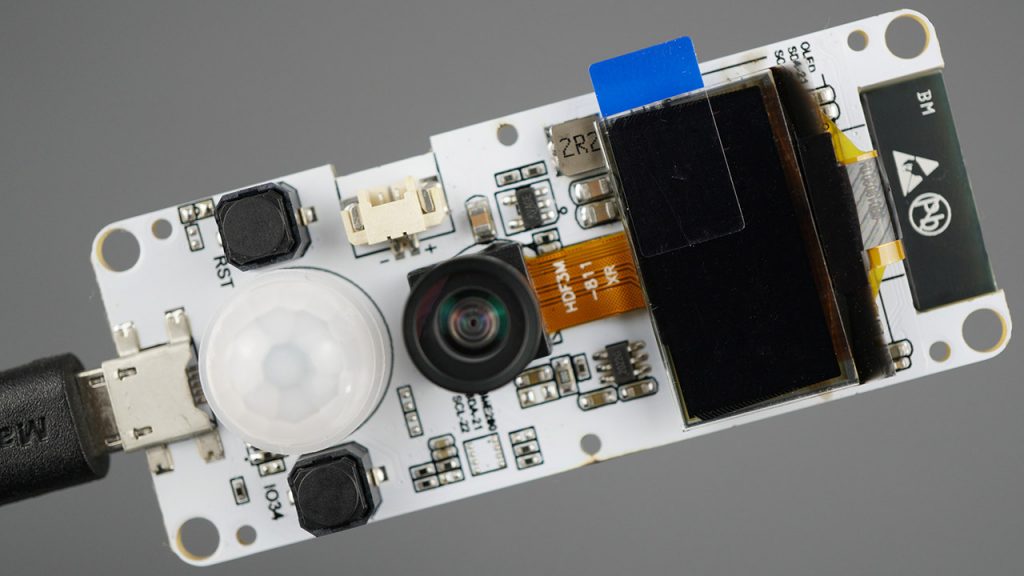
Here is the sketch, adapted from one of your sketches.
/*********
Rui Santos
Complete instructions at https://RandomNerdTutorials.com/esp32-cam-projects-ebook/
Permission is hereby granted, free of charge, to any person obtaining a copy of this software and associated documentation files.
The above copyright notice and this permission notice shall be included in all copies or substantial portions of the Software.
*********/
#include <WiFi.h>
#include <WiFiClientSecure.h>
#include “soc/soc.h”
#include “soc/rtc_cntl_reg.h”
#include “esp_camera.h”
#include <UniversalTelegramBot.h>
#include <ArduinoJson.h>
// Replace with your network credentials
const char* ssid = “*****”;
const char* password = “*****”;
String chatId = “******”;
// Initialize Telegram BOT
String BOTtoken = “*****”;
bool sendPhoto = false;
WiFiClientSecure clientTCP;
UniversalTelegramBot bot(BOTtoken, clientTCP);
//(CAMERA_MODEL_TTGO_T1_CAMERA) // Board definition “ESP32 WROVER Module”
#define PWDN_GPIO_NUM 26
#define RESET_GPIO_NUM -1
#define XCLK_GPIO_NUM 32
#define SIOD_GPIO_NUM 13
#define SIOC_GPIO_NUM 12
#define Y9_GPIO_NUM 39
#define Y8_GPIO_NUM 36
#define Y7_GPIO_NUM 23
#define Y6_GPIO_NUM 18
#define Y5_GPIO_NUM 15
#define Y4_GPIO_NUM 4
#define Y3_GPIO_NUM 14
#define Y2_GPIO_NUM 5
#define VSYNC_GPIO_NUM 27
#define HREF_GPIO_NUM 25
#define PCLK_GPIO_NUM 19
#define SDA_PIN 21
#define SCL_PIN 22
#define I2C_DISPLAY_ADDR 0x3c
#define USE_OLED_AS_FLASH 1 // the OLEDis on the same side as the camera
//#define I2C_BME280_ADDR 0x3d
//#define PIR_PIN_GPIO_NUM 33 //GPIO_INPUT_IO_33 //AS312
#define BUTTON_PIN 34
// Motion Sensor
bool motionEnabled = false;
bool motionDetected = false;
int botRequestDelay = 1000; // mean time between scan messages
long lastTimeBotRan; // last time messages’ scan has been done
void handleNewMessages(int numNewMessages);
String sendPhotoTelegram();
// Indicates when motion is detected
static void IRAM_ATTR detectsMovement(void * arg){
Serial.println(“MOTION DETECTED!!!”);
motionDetected = true;
}
void setup(){
WRITE_PERI_REG(RTC_CNTL_BROWN_OUT_REG, 0);
Serial.begin(115200);
WiFi.mode(WIFI_STA);
Serial.println();
Serial.print(“Connecting to “);
Serial.println(ssid);
WiFi.begin(ssid, password);
while (WiFi.status() != WL_CONNECTED) {
Serial.print(“.”);
delay(500);
}
Serial.println();
Serial.print(“ESP32-CAM IP Address: “);
Serial.println(WiFi.localIP());
camera_config_t config;
config.ledc_channel = LEDC_CHANNEL_0;
config.ledc_timer = LEDC_TIMER_0;
config.pin_d0 = Y2_GPIO_NUM;
config.pin_d1 = Y3_GPIO_NUM;
config.pin_d2 = Y4_GPIO_NUM;
config.pin_d3 = Y5_GPIO_NUM;
config.pin_d4 = Y6_GPIO_NUM;
config.pin_d5 = Y7_GPIO_NUM;
config.pin_d6 = Y8_GPIO_NUM;
config.pin_d7 = Y9_GPIO_NUM;
config.pin_xclk = XCLK_GPIO_NUM;
config.pin_pclk = PCLK_GPIO_NUM;
config.pin_vsync = VSYNC_GPIO_NUM;
config.pin_href = HREF_GPIO_NUM;
config.pin_sscb_sda = SIOD_GPIO_NUM;
config.pin_sscb_scl = SIOC_GPIO_NUM;
config.pin_pwdn = PWDN_GPIO_NUM;
config.pin_reset = RESET_GPIO_NUM;
config.xclk_freq_hz = 20000000;
config.pixel_format = PIXFORMAT_JPEG;
//config.pin_pir = PIR_PIN_GPIO_NUM; //GPIO_INPUT_IO_33 //AS312
//init with high specs to pre-allocate larger buffers
if(psramFound()){
config.frame_size = FRAMESIZE_UXGA;
config.jpeg_quality = 10; //0-63 lower number means higher quality
config.fb_count = 2;
} else {
config.frame_size = FRAMESIZE_SVGA;
config.jpeg_quality = 12; //0-63 lower number means higher quality
config.fb_count = 1;
}
// camera init
esp_err_t err = esp_camera_init(&config);
if (err != ESP_OK) {
Serial.printf(“Camera init failed with error 0x%x”, err);
delay(1000);
ESP.restart();
}
// Drop down frame size for higher initial frame rate
sensor_t * s = esp_camera_sensor_get();
s->set_framesize(s, FRAMESIZE_SVGA); // UXGA|SXGA|XGA|SVGA|VGA|CIF|QVGA|HQVGA|QQVGA
// PIR Motion Sensor mode INPUT_PULLUP
err = gpio_install_isr_service(0);
err = gpio_isr_handler_add(GPIO_NUM_33, &detectsMovement, (void *) 33);
if (err != ESP_OK){
Serial.printf(“handler add failed with error 0x%x \r\n”, err);
}
err = gpio_set_intr_type(GPIO_NUM_33, GPIO_INTR_HIGH_LEVEL);//POSEDGE / HIGH_LEVEL / NEGEDGE / ANYEDGE / LOW_LEVEL – TRIED THEM ALL!
if (err != ESP_OK){
Serial.printf(“set intr type failed with error 0x%x \r\n”, err);
}
bot.sendMessage(chatId, “Bot started up”, “”);
}
void loop(){
if (sendPhoto){
Serial.println(“Preparing photo”);
sendPhotoTelegram();
sendPhoto = false;
}
if(motionDetected && motionEnabled){
bot.sendMessage(chatId, “Motion detected!!”, “”);
Serial.println(“Motion Detected”);
sendPhotoTelegram();
motionDetected = false;
}
if (millis() > lastTimeBotRan + botRequestDelay){
int numNewMessages = bot.getUpdates(bot.last_message_received + 1);
while (numNewMessages){
Serial.println(“got response”);
handleNewMessages(numNewMessages);
numNewMessages = bot.getUpdates(bot.last_message_received + 1);
}
lastTimeBotRan = millis();
}
}
String sendPhotoTelegram(){
const char* myDomain = “api.telegram.org”;
String getAll = “”;
String getBody = “”;
camera_fb_t * fb = NULL;
fb = esp_camera_fb_get();
if(!fb) {
Serial.println(“Camera capture failed”);
delay(1000);
ESP.restart();
return “Camera capture failed”;
}
Serial.println(“Connect to ” + String(myDomain));
if (clientTCP.connect(myDomain, 443)) {
Serial.println(“Connection successful”);
String head = “–RandomNerdTutorials\r\nContent-Disposition: form-data; name=\”chat_id\”; \r\n\r\n” + chatId + “\r\n–RandomNerdTutorials\r\nContent-Disposition: form-data; name=\”photo\”; filename=\”esp32-cam.jpg\”\r\nContent-Type: image/jpeg\r\n\r\n”;
String tail = “\r\n–RandomNerdTutorials–\r\n”;
uint16_t imageLen = fb->len;
uint16_t extraLen = head.length() + tail.length();
uint16_t totalLen = imageLen + extraLen;
clientTCP.println(“POST /bot”+BOTtoken+”/sendPhoto HTTP/1.1”);
clientTCP.println(“Host: ” + String(myDomain));
clientTCP.println(“Content-Length: ” + String(totalLen));
clientTCP.println(“Content-Type: multipart/form-data; boundary=RandomNerdTutorials”);
clientTCP.println();
clientTCP.print(head);
uint8_t *fbBuf = fb->buf;
size_t fbLen = fb->len;
for (size_t n=0;n<fbLen;n=n+1024) {
if (n+1024<fbLen) {
clientTCP.write(fbBuf, 1024);
fbBuf += 1024;
}
else if (fbLen%1024>0) {
size_t remainder = fbLen%1024;
clientTCP.write(fbBuf, remainder);
}
}
clientTCP.print(tail);
esp_camera_fb_return(fb);
int waitTime = 10000; // timeout 10 seconds
long startTimer = millis();
boolean state = false;
while ((startTimer + waitTime) > millis()){
Serial.print(“.”);
delay(100);
while (clientTCP.available()){
char c = clientTCP.read();
if (c == ‘\n’){
if (getAll.length()==0) state=true;
getAll = “”;
}
else if (c != ‘\r’){
getAll += String(c);
}
if (state==true){
getBody += String(c);
}
startTimer = millis();
}
if (getBody.length()>0) break;
}
clientTCP.stop();
Serial.println(getBody);
}
else {
getBody=”Connected to api.telegram.org failed.”;
Serial.println(“Connected to api.telegram.org failed.”);
}
return getBody;
}
void handleNewMessages(int numNewMessages){
Serial.print(“Handle New Messages: “);
Serial.println(numNewMessages);
for (int i = 0; i < numNewMessages; i++){
// Chat id of the requester
String chat_id = String(bot.messages[i].chat_id);
if (chat_id != chatId){
bot.sendMessage(chat_id, “Unauthorized user”, “”);
continue;
}
// Print the received message
String text = bot.messages[i].text;
Serial.println(text);
String fromName = bot.messages[i].from_name;
//if (text == “/flash”) {
//flashState = !flashState;
//digitalWrite(FLASH_LED_PIN, flashState);
//}
if (text == “/photo”) {
sendPhoto = true;
Serial.println(“New photo request”);
}
if (text == “/motion_on”) {
motionEnabled = true;
bot.sendMessage(chatId, “Motion notifications ON.”, “”);
}
if (text == “/motion_off”) {
motionEnabled = false;
bot.sendMessage(chatId, “Motion notifications OFF.”, “”);
}
if (text == “/motion_state”) {
if (motionEnabled == false) {
bot.sendMessage(chatId, “Motion notifications are OFF.”, “”);
}
else{
bot.sendMessage(chatId, “Motion notifications are ON.”, “”);
}
}
if (text == “/start”){
String welcome = “Welcome ” + fromName + ” to the ESP32-CAM Telegram bot.\n”;
welcome += “/photo : takes a new photo\n”;
welcome += “/flash : toggle flash LED\n”;
welcome += “/motion_on : enables motion sensor\n”;
welcome += “/motion_off: disables motion sensor \n”;
welcome += “/motion_state: get motion sensor state (ON or OFF)”;
bot.sendMessage(chatId, welcome, “”);
}
}
}
Any suggestions will be most welcome!
Regards,
Leon
Hi Leon.
Your code seems fine to me.
I have no idea why it doesn’t send the picture.
Does it print that motion was detected? Did you enable motion?
As I understood it does everything as expected, except sending the picture?
Regards,
Sara
Hi Sara,
If I ask for a picture, it works fine. But motion detection is not working. I did enable it through Telegram, but no joy.
Regards,
Leon