Hi Rui (of Sara),
Installed uPyCraft from the link given in your course book “MicroPython Programming with ESP32….”
Everything went nice.
BUT…. every time when starting up uPyCraft I get these succeeding prompts:
What’s the matter?
Nice written book, again (except for one point until now – see my other questions). Thnx for that.
Jop
Hi.
Unfortunately, uPyCraft seems to have some bugs at the moment. I’m not sure if the developers of uPyCraft are working on solving those issues and bugs.
So, I recommend switching to Thonny IDE.
There is a dedicated section to Thonny IDE in the eBook.
Let me know if you can work properly with Thonny IDE.
Regards,
Sara
Hi Sara,
Sometimes unexpected miracles happen. Like this morning.
Starting up uPyCraft, it alerted me for a new update of EXAMPLES and asked me (for the 1st time since installing this!) if I wanted to download them.
You have to know that in my uPyCraft (installed 2 weeks ago when I bought your course) I did NOT see any example. And also the folder uPy_lib was empty for 2 weeks.
I took this for granted: maybe I have no rights to get this library or something of that. It’s already rather clear to me in working with uPyCraft, you should be very “forgiving” and “tolerant” to some clumsy properties of this IDE. For example: why they use the word “download” (for a .py-script) where they actually mean “upload” (to the ESP-board)?! Rather confusing, certainly for newbies. In the Arduino IDE and everywhere is ‘moving out a file from your PC to a another medium’ (i.e. board, cloud, FTP-server, internet services… etcetera) called “uploading”!
BUT….. let me go on: curious about updating EXAMPLES now, as asked me, I answered YES. Of course ;).
And here the miracle came! Even better, as in fact 2 miracles came.
Miracle one:
My folder uPy_lib got a lot of content NOW! See picture below. I was wondering where the main files of EXAMPLES would have been stored, if indeed downloaded from internet or from the source at uPyCraft-manufacturer.
It turned out now that also in the uPyCraft-menu File > Examples now a lot of content appeared (was also empty by me for 2 weeks!). See 2nd picture below.
Here the files in Examples since this morning (before 2 weeks empty, from installation of uPyCraft on util now!):
Miracle two:
Suddenly all files I have tried yesterday to upload to the board (uPyCraft calls this ‘download’) but that did NOT appear in folder device, did come up now. See my yellow-boxed remark.
I’m really certain that yesterday with all my efforts to get them into ‘device’ (flushing directory, reconnect port, etc. etcetera), they did NOT appear. I even tried from the exercise of your course MicroPython on ESP32 to get this BME280.py to the board and appearing in ‘device’; it did NOT happen.
And now they appear all in ‘device’ without me doing something. Also a bunch of other files I tried as the ones for a Rotary Encoder project (example.py with library files rotary.py and rotary_irq_esp.py) they did NOT appear yesterday, but now show up as if there are n’t problems at all. Yesterday is was also desperate trying nonsense files as temp.py and temp2.py; and now they appeared also this morning.
‘Reflush Directory’ ?? Why not call this “Refresh”?
Is the filesystem of uPyCraft a toilet we’re talking about: “the acting of flush the toilet again because your “thing” does’nt go down“. See here. 😉
Why they did not implement such a refresh as an automatic handling behind the scenes following all user-actions where such is needed?
Working like this is frustrating and unreliable. For a some (great?) part uPyCraft has possibilities and properties to be a rather good IDE for working with MicroPython (using the alternative Thonny, as Rui, suggested me in another post, has also not-transparent features and problems; it’s “of the rain in the drup”).
It is not clear where we can address the developers of uPyCraft with our complaints. With Google it is hardly to find a website (other then Github). Is it DFROBOT? Can’t find this product on their site.
Sara, maybe you and Rui have connections with the developers and can use your influence. I think that uPyCraft has certainly also a lot of things to grow out to a good developer platform for MicroPython. But these guys should make now speed and go for serious work and quality.
As Rui stated in another post on a user-question “why I should change from C++ to Python?”: Python as a higher language is better readable and understandable, more elegant and shorter in lines, and a step forward in good programming. BUT… if the IDE sucks for this better language…
Anyway, glad about the miracles I went on where frustrations stopped me yesterday: trying out a Python version of an example.py with 2 library files rotary.py and rotary_irq_esp.py. See picture above and below in detail.
This is from this MicroPython-example (see the link).
And here it STUCKS AGAIN!
I can’t get it working. You have to know that the red colored file webserverControlOutput.py probably is red, because set as Default Run with the right-mouse menu. I did this yesterday. It worked (example from your course MicroPython on ESP32). I used ‘probably‘ as in the manual of uPyCraft I can’t find this mentioned, so I assume.
But now I can NOT set another file (f.e. example.py) as Default Run.
I can use right-menu Run to execute example.py but now I get another not-understandable problems. This will be stuf for my next post. First I try some own efforts (the best way for learning).
Thnx for your patience and I hope my complaints are not too much. But I hope you will bring them over to the developers. Let’s go for a better uPyCraft in the very near future.
With regards,
Jop
PS. O, forgot to mention, I use uPyCraft the macOS-version