Hello!
I was following one of your courses that I purchased and you had suggested using VisualCode with the PlatformIO extension. Well, I’m using it (I do like it by the way) and there seems to be an issue that I can’t figure out how to resolve. When I open it up and open or start a new project, everything is fine. But when I open another and start working with the “main.cpp” file and writing code in the second program I loose all of the command buttons in the blue bar at the bottom of the screen. How do I get those back? I’ve gone to the Home page and “opened” that file again but the command buttons just don’t come back.
Thank you in advance for your assistance.
Ron.
Hi Ron.
When you open a new project with PlatformIO, you need to select the whole project folder.
You can’t just select the main.cpp file.
Can you describe how do you open a project?
Regards,
Sara
Hi Sara.
While I really, truly appreciate you responding so quickly, I also would have understood if you waited until Monday. I mean really, girl, you shouldn’t work so hard! But I do, thank you.
I tried selecting the whole folder and still didn’t get any buttons at the bottom except the Home button. I even went as far as removing it from my Workspace and then adding it back to my Workspace and still didn’t see anything different. The only ways I can get the buttons available to me is if I, one, open a New Project or, two, close the entire Visual Code program and re-open it. I have these work-arounds, but it gets a little frustrating.
I also noticed that I don’t seem to see any of my “Serial.print”s in the terminal at the bottom. Is there some other terminal that I’m not aware of?
Thank you again and have a great weekend.
Ron.
Hi Ron.
Thanks for your nice words. We don’t like to have our followers waiting, especially those that support our work by getting our courses. So, I try to respond as quickly as possible whenever I can.
That’s not how VS Code + PIO is supposed to work. So, or your projects are not structured properly, or there is something wrong with your VS Code configuration. Does that happen when you try to open one of the project folders provided by our Build Web Servers with ESP32 and ESP8266 eBook? Or does that only happen with your projects?
As for the Serial Monitor, you may have several terminal windows opened and don’t have the right one selected. Therefore, you may need to select the serial monitor window as highlighted in the picture below.
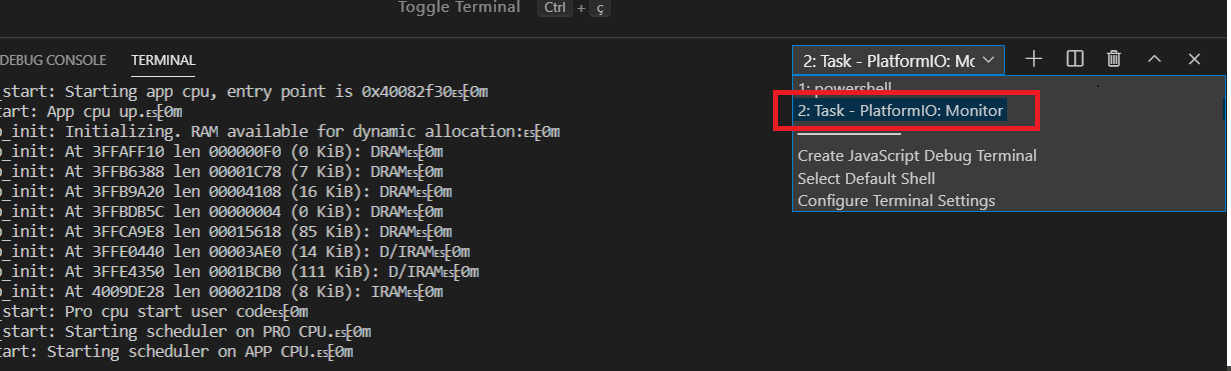
I hope this helps.
Regards,
Sara
Hi Sara.
Well, I DO appreciate your efforts….weekend or not!
What ever project folder I open when VS Code is first opened works correctly (even if it’s one of my projects or yours). After that, if I open any other project (yours or mine) the command buttons go away on the bottom bar. Maybe I’ll try uninstalling it and re-installing it.
In the terminal window, when I click on the drop down arrow, PlatformIO-monitor is not a choice. It’s not there at all. I’m not sure what to do.
Thank you again.
Ron.
Hi Ron.
That’s very strange behavior, and I don’t know how to solve that issue. So maybe the best way is to try to start with a new installation.
To see the Serial Monitor, you need to press the serial monitor button. At the bottom left corner, there is a “plug” icon. That icon opens a new terminal for the serial monitor. If that doesn’t work, click on the PIO Home Icon and click the Devices tab, and see if it finds the ESP32 COM port.
Regards,
Sara