Dear Sir,
I follwed the same steps and used the sam programme given by you for ”
- WebSocket Web Server: Control Outputs (ON/OFF Buttons)” Tutorial. but the final reasult is as shown below –


File “c:\users\apte\.platformio\penv\lib\site-packages\serial\__init__.py”, line 88, in serial_for_url
instance.open()
File “c:\users\apte\.platformio\penv\lib\site-packages\serial\serialwin32.py”, line 62, in open
raise SerialException(“could not open port {!r}: {!r}”.format(self.portstr, ctypes.WinError()))
serial.serialutil.SerialException: could not open port ‘COM9’: PermissionError(13, ‘Access is denied.’, None, 5)
*** [uploadfs] Error 1
========================================================= [FAILED] Took 6.46 seconds =========================================================
The terminal process “C:\Users\APTE\.platformio\penv\Scripts\pio.exe ‘run’, ‘–target’, ‘uploadfs’, ‘–environment’, ‘esp12e'” terminated with exit code: 1.
Terminal will be reused by tasks, press any key to close it
Hi.
That happens when you are trying to upload the filesystem image, right?
That error happens because you have a serial connection opened with the board, and it is not able to upload the files.
You need to close all serial connections.
Click on the dustbin icon to close all connections. You may need to click several times.
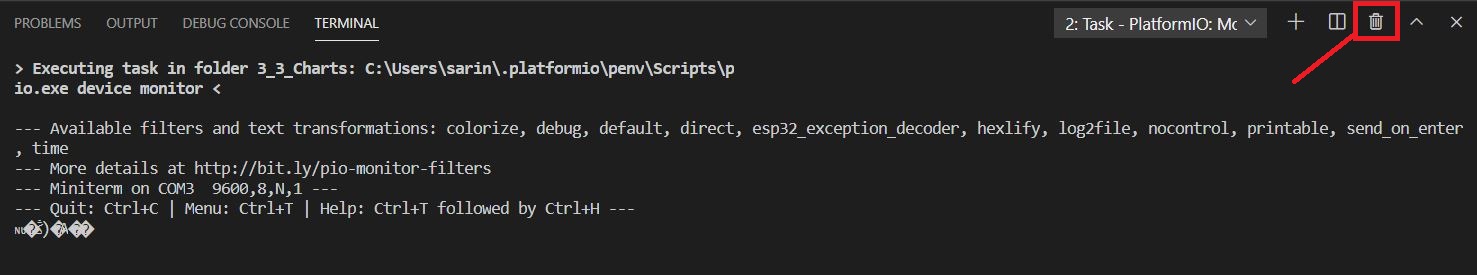
Let me know if this solves your issue.
Regards,
Sara