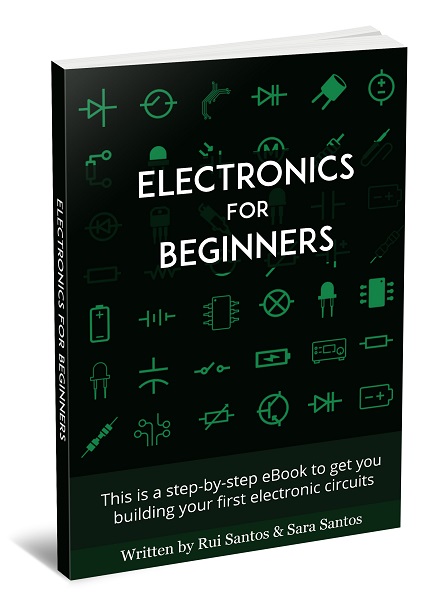Rui here, I hope you are doing well! I’ve just added 2 new units to the ESP8266 – Build a Powerful Web Server course. Here’s the quick links for the 2 new Units: Unit 2 – Assembling the circuit Unit 3– Downloading and preparing the Arduino IDE Login … [Read more...] about New Units Added – Circuit for the ESP8266 Powerful Web Server Course
Blog
New Course: ESP8266 – Build a Powerful Web Server
Hey there, I hope you are doing well. I've just released the Unit 1 of the the new course "ESP8266 – Build a Powerful Web Server". ESP8266 – Build a Powerful Web Server The Build a Powerful Web Server with the ESP8266 course was designed to take the most of your ESP board. No other … [Read more...] about New Course: ESP8266 – Build a Powerful Web Server
Download the Electronics For Beginners eBook
Hi, I hope you are doing well. As promised, the Electronics For Beginners eBook is now available for download to all active RNT Lab members! It’s colorful PDF with approximately 120 pages that you can download right now. Here’s how you can download the eBook: Login … [Read more...] about Download the Electronics For Beginners eBook
New Units Added – Electronics For Beginners Course
Rui here, I hope you are doing well! I’ve just added 3 new units to the Electronics For Beginners course and the course is finally completed. Here’s the quick links for the 3 new Units: Unit 1 – Automatic Light Triggered LED with Transistor and LDR Unit 2 – How to Use a Multimeter … [Read more...] about New Units Added – Electronics For Beginners Course
Build an IoT Gadget with the Blynk app and ESP8266 – Final Part
Hi, I hope you are doing well. I've just released the final part of Build an IoT Gadget with the Blynk app and ESP8266 mini course. Blynk is an app for your Android or iOS smartphone, that allows you to easily control ESP8266, Arduino, Raspberry Pi, SparkFun boards or other related boards … [Read more...] about Build an IoT Gadget with the Blynk app and ESP8266 – Final Part