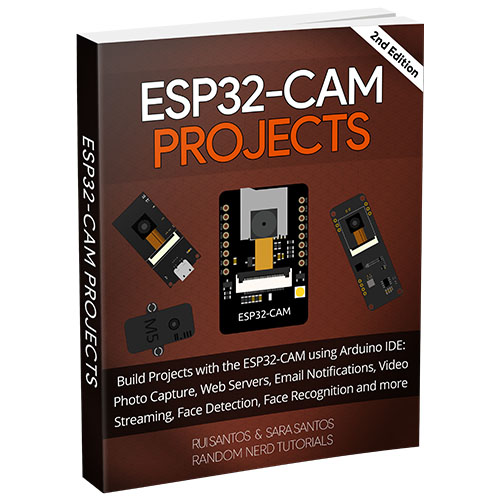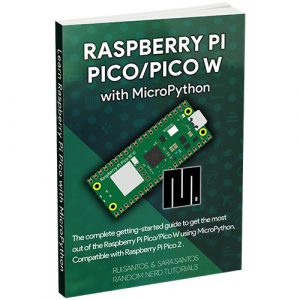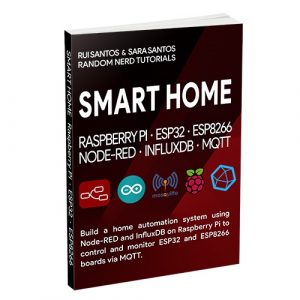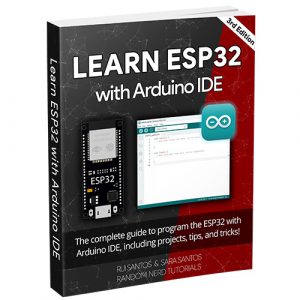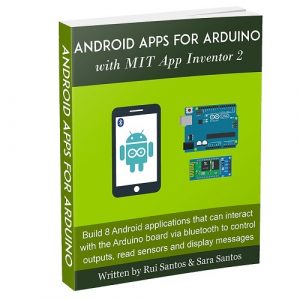Description
Build 20 projects with the ESP32-CAM using Arduino IDE: photo capture, web servers, email notifications, video streaming, face detection, face recognition and much more. The ESP32-CAM is a development board with an ESP32 chip, an OV2640 camera, microSD card slot and several GPIOs to connect peripherals.
This eBook has approximately 400 pages. You can check the current Table of Contents below.
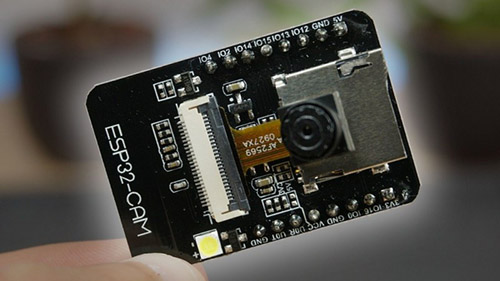
- Getting Started with ESP32-CAM
- Preparing Arduino IDE for the ESP32-CAM
- Camera Web Server with Video Streaming
- Troubleshooting Most Common Problems
- ESP32-CAM Flashlight and External Pushbutton
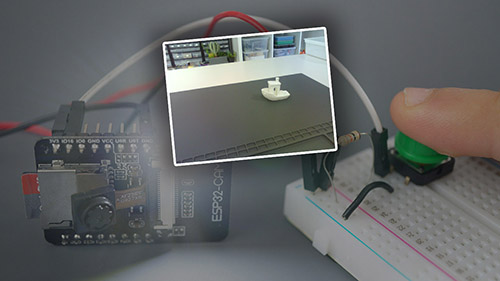
- Take Photos and Save to MicroSD Card (Time-lapse)
- Photo Filename with Date and Time Saved to MicroSD Card
- Change Camera Settings
- Take Photo and Save to MicroSD Card with Pushbutton
- Take Photo and Display in Web Server
- Web Server SD Card Photo Manager: Capture, View and Delete
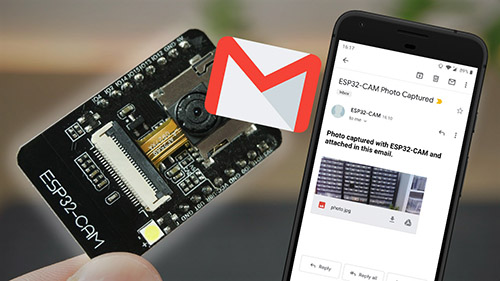
- Send Photos via Email using SMTP Server
- Motion Detector with Photo Capture and Email Notifications
- Take and Email Photo with a Web Server
- Take and Send Photo to Telegram App
- Motion Detector with Photo Capture and Telegram Notifications
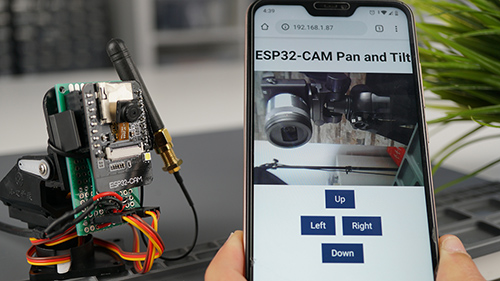
- Video Streaming Web Server (Start and Stop Buttons)
- Video Streaming Web Server with Sensor Readings
- Video Streaming IP Camera
- Remote Controlled Car Robot with Camera (Web Server)
- Pan and Tilt Video Streaming (2 Axis)
- ESP32-CAM IP Camera Access from Anywhere in the World
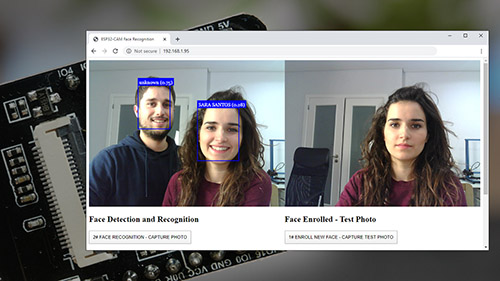
- Face Detection Video Streaming (Age, Face Expression, etc)
- Face Recognition (Comparing Two Photos)