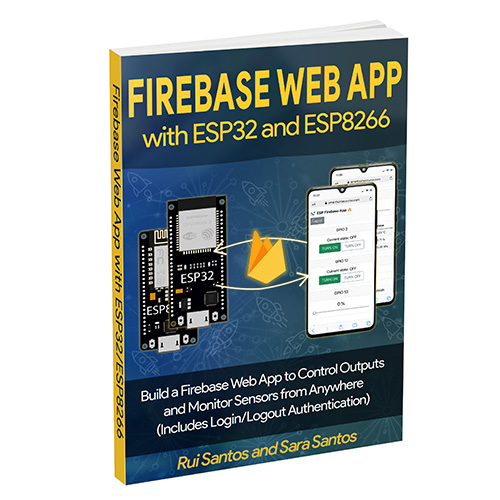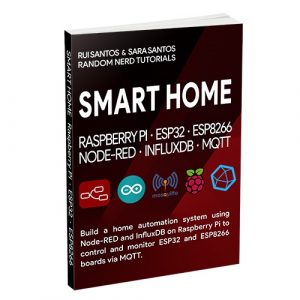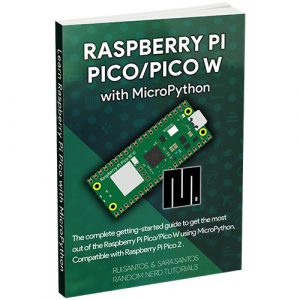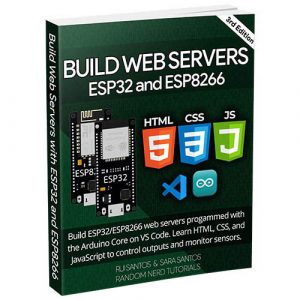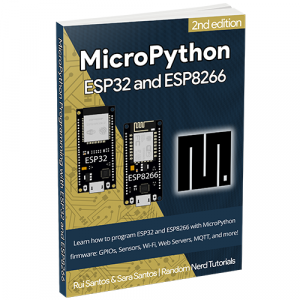Description
Build a Firebase web app to control ESP32 and ESP8266 outputs and monitor sensors from anywhere (includes login/logout authentication). By the end of the eBook, you’ll have a working web application that you can access from anywhere with login/logout to display sensor readings and control GPIOs (buttons, sliders, and input fields).
This eBook is divided into 6 Parts. You can check the current Table of Contents below.

In this part, you’ll learn how to create a Firebase project and set up the authentication methods and the realtime database.

Learn how to organize the data in the realtime database to make it easier to set up database rules. Create database nodes to save the data and apply database rules to restrict access.
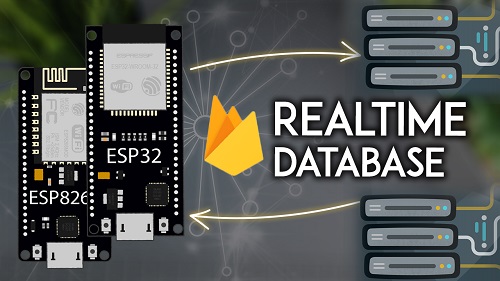
This section will teach you how to interact with the realtime database using the ESP32 or ESP8266 boards. You’ll learn to authenticate with the ESP board, read and write to the database and automatically detect any database changes.

In this Part, you’ll create a Firebase web app to control and monitor your ESP32/ESP8266 board from anywhere. The web app contains buttons and sliders to control the GPIOs, an input field to write a text message to the OLED, and a table to display sensor readings.
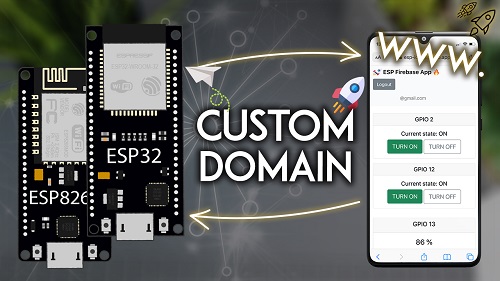
Take a step further and add a custom domain name to access your web app (this part is actually pretty simple and it only takes about 10 minutes).

You’ll take your project further by adding a datalogging feature. You’ll learn how to log data with timestamps to have a record of your data history. You’ll display the data on the web app on charts and a table.